
If you’re using Pinterest for your website or business, you know its important to keep track of your performance. Staying on top of your analytics is what leads to uncovering new topics or insight about the traffic that sees your pins. When you combine this with Google Data Studio, you’ll soon see that making custom reports to view your data in ways that help you uncover opportunities every day.
In this post, we’ll cover two of the connectors that allow you to connect Pinterest with your Google Data Studio reports and dashboards.
Data Studio Connectors Which Integrate With Pinterest
| Connector | Data Sources | Pricing | Read Review | Free Trial | ||
|---|---|---|---|---|---|---|
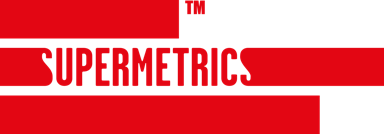 Supermetrics | 35+ Data Sources | $39/Month | Read Review | Free Trial | facebook ads, google analytics, custom, adform, adobe analytics, adroll, amazon ads, bing ads, facebook insights, public data, google ads, adsense, my business, search console, google+, instagram insights, linkedin ads, mailchimp, company pages, pinterest, quora, reddit, search 360, semrush, stripe, tumblr, twitter, vimeo, yahoo, yandex metrica, youtube, criteo, outbrain, hubspot, snapchatads, verizon, taboola | @supermetrics |
 Power My Analytics | 25+ Data Sources | $9.95 Per Source | Read Review | Free Trial | facebook ads, adroll, amazon, bing, constant contact, criteo, ebay, insights, google my business, instagram ads, instagram insights, instagram media insights, linkedin ads, linkedin company analytics, listrak, mailchimp, paypal, pinterest, shareasale, tripadvisor, twitter, walmart, yahoo, snapchatads, perfectaudience, quickbooks, taboola, hubspot | @powermyanalytics |
 | 18+ Data Sources | Free | Read Review | Free | google analytics, file upload, bigquery, campaign manager, cloud spanner, cloud sql for mysql, display & video 360, extract data, google ad manager 360, google ads, google analytics, google cloud storage, google sheets, mysql, postgresql, search ads 360, search console, youtube analytics, tv attibution | |
 Funnel | 400+ Data Sources | $499/Month | Read Review | Demo Available | adobe analytics, adjust, salesforce, shopify, instagram ads, google ads, bing ads, doubleclick, facebook ads, linkedin, twitter, appnexus, criteo, mediamath, snapchat, tradedoubler, yahoo, adform, adroll, appsflyer, google analytics, has offers, perfect audience, performant, ebay, google search console, impact radius, listrak, mailchimp, outbrain, peperjam, propel media, quora, reddit, taboola, yandex, pinterest | @funnel |
 Tapclicks | 16+ Data Sources | Custom Solutions | Read Review | None Currently | facebook ads, | @tapclicks |
Choosing the Best Pinterest Connector
A lot is determined by Pinterest API and its possible you might need a custom solution if you have specific data you need, but using the API you can get data for different queries. Examples below based on SuperMetrics setup process:
- Query – Pinterest pins for URL (1 Metric)
- Metric – Times Pinned
- Query – Pinterest user data (2 Metrics)
- Metric – Pin Count
- Metric – Follower Count
- Query – Pinterest pins for user (4 Metrics)
- Metric – Board Follower Count
- Metric – Board Pin Count
- Metric – Pinner Follower Count
- Metric – Pinner Pin Count
Power My Analytics offers “Retroactive importing” where you can see the historical data by importing it to their servers. So depending on your needs you can find different solutions. There is one fact that remains and that’s if you are still doing things manually, the time has come to use connectors for APIs to simplify your reporting. Data Studio takes it to the next level with the simplicity and the power visual dashboards.
Final Thoughts
The simple way to start is by using the Free Trial of SuperMetrics, and if you can get the right report going then that’s excellent. If not, then you need data warehousing or another solution the Power My Analytics is the way to go.
Related Resources
- Learn more about Google Data Studio Connectors
- Supermetrics (free/paid depending on your needs)
- Google Data Studio Homepage
- Free Data Studio Templates
- Data Studio Alternatives
