
For the time being, Amazon is the monster which we (marketers) have to deal with until a reasonable competitor comes along (can you tell we don’t like what Amaon is doing to retail???)! That said, tracking your KPIs is nearly impossible in Amazon (the Seller Central reporting suite isn’t useful in almost every way). So, enter Google Data Studio. There isn’t a more efficient way to pull all your product level and account level Seller Central data into custom views so let’s get into your options!
In this post, we’re going to review your options for connecting Amazon Seller Central stats with your Google Data Studio reports and dashboards.
Amazon Seller + Google Data Studio Connectors
| Connector | Data Sources | Pricing | Read Review | Free Trial | ||
|---|---|---|---|---|---|---|
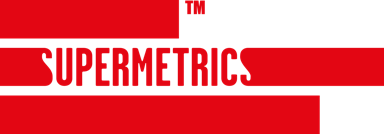 Supermetrics | 35+ Data Sources | $39/Month | Read Review | Free Trial | facebook ads, google analytics, custom, adform, adobe analytics, adroll, amazon ads, bing ads, facebook insights, public data, google ads, adsense, my business, search console, google+, instagram insights, linkedin ads, mailchimp, company pages, pinterest, quora, reddit, search 360, semrush, stripe, tumblr, twitter, vimeo, yahoo, yandex metrica, youtube, criteo, outbrain, hubspot, snapchatads, verizon, taboola | @supermetrics |
 Power My Analytics | 25+ Data Sources | $9.95 Per Source | Read Review | Free Trial | facebook ads, adroll, amazon, bing, constant contact, criteo, ebay, insights, google my business, instagram ads, instagram insights, instagram media insights, linkedin ads, linkedin company analytics, listrak, mailchimp, paypal, pinterest, shareasale, tripadvisor, twitter, walmart, yahoo, snapchatads, perfectaudience, quickbooks, taboola, hubspot | @powermyanalytics |
 | 18+ Data Sources | Free | Read Review | Free | google analytics, file upload, bigquery, campaign manager, cloud spanner, cloud sql for mysql, display & video 360, extract data, google ad manager 360, google ads, google analytics, google cloud storage, google sheets, mysql, postgresql, search ads 360, search console, youtube analytics, tv attibution | |
 Funnel | 400+ Data Sources | $499/Month | Read Review | Demo Available | adobe analytics, adjust, salesforce, shopify, instagram ads, google ads, bing ads, doubleclick, facebook ads, linkedin, twitter, appnexus, criteo, mediamath, snapchat, tradedoubler, yahoo, adform, adroll, appsflyer, google analytics, has offers, perfect audience, performant, ebay, google search console, impact radius, listrak, mailchimp, outbrain, peperjam, propel media, quora, reddit, taboola, yandex, pinterest | @funnel |
 Tapclicks | 16+ Data Sources | Custom Solutions | Read Review | None Currently | facebook ads, | @tapclicks |
Choosing the Best Amazon Seller Central Connector for Data Studio
Amazon has a couple different APIs and is a bit confusing to navigate. First, there’s the product API which passes product specific dimensions and metrics like product name, quantity sold, fulfillment channel, etc. This API allows you to create nice tables to see best sellers, search sales by product, etc. Second, there’s the API which passes more order related data such as daily orders, revenue, etc. this part of the API is great for tracking your daily sales and trending over time. Fortunately, there are a few different good options for connectors on this page.
- Data Points: First, what are interested in reporting on? Give each connector a test-run to ensure that you have the right data angle in terms of pulling the combinations of dimensions and metrics which you need.
- Roll-Up Amazon Reporting: Do you have one Seller Central account or many to report on? Some connectors will just allow for 1 connection while others will make it easy to roll-up data and filter by account as needed.
- Direct Connection vs Data Warehousing: With some connectors, you connect directly to the Amazon APIs in real time. This means that you’ll pull data from Amazon each time your report loads. However, it’s sometimes good to warehouse the data (as Power My Analytics does) so that you can trend data faster.
Final Thoughts
For Amazon, we like Power My Analytics hands-down. It’s fast, data is all there, and we can produce an extremely useful view of our clients’ Amazon efforts.
Related Resources
- Amazon Seller Central
- Learn more about Google Data Studio Connectors
- Supermetrics (free/paid depending on your needs)
- Power My Analytics (free trial)
- Data Studio Alternatives
