This is a free lesson which originally appeared in our Google Analytics Fundamentals Course.
Overview of Goals
Google Analytics goals, like any goals, are actions which we strive to complete or in this case, have our website users complete. In GA, we have the ability to track user actions and then relate that data to things like the marketing source, user location, etc. as we’ve seen in many GA report demos. Typical goals include:
- Newsletter sign-ups
- Download whitepaper
- Download brochure
- New website member
- Time spent on website
- Pages viewed during session
- And the list goes on…
Types of Goals
There are currently 4 types of Goals in Google Analytics.
- Destination: Goal which is triggered when a specific URL is visited such as a sign-up confirmation page.
- Duration: Goal which is triggered when a user spends a minimum amount of time on the website during a session.
- Pages per session: Goal which is triggered when a user visits a minimum set number of pages during a session.
- Event: Goal which triggers when a specific event is triggered.
For this lesson, we are going to set up a new goal which tracks each time a user signs-up for our email marketing list. To do this, we’ll follow these steps.
Step 1: Add a New Goal
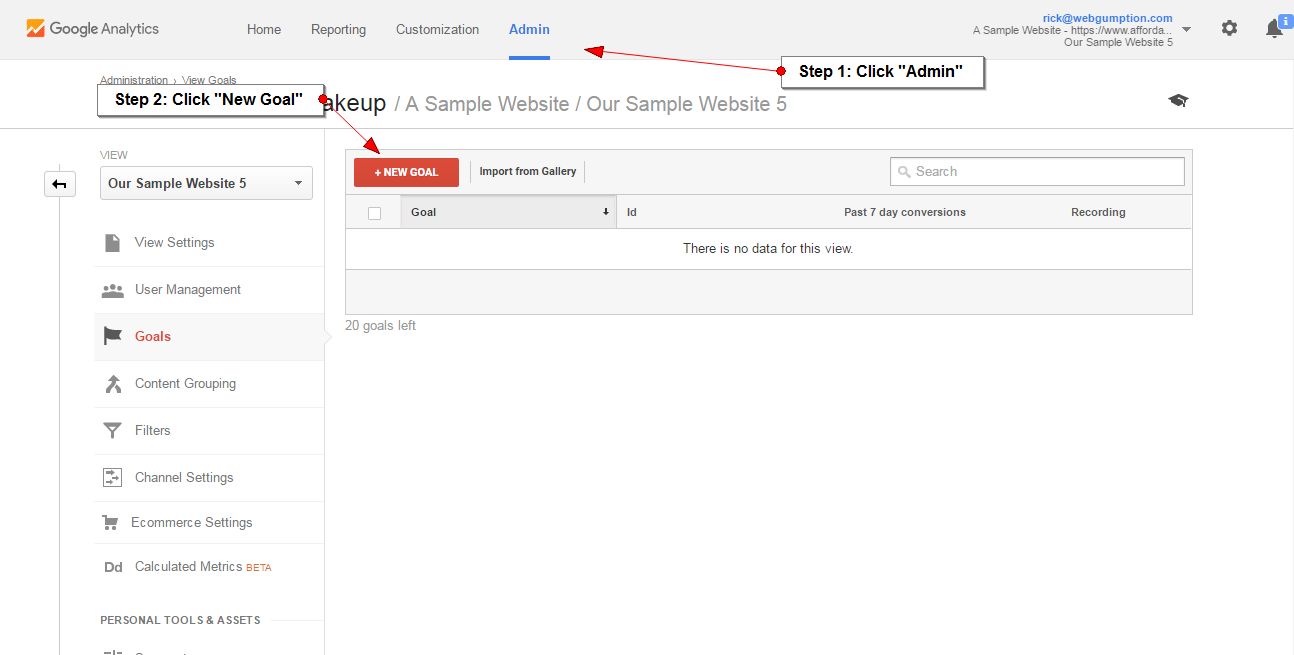
Step 2: Goal Setup
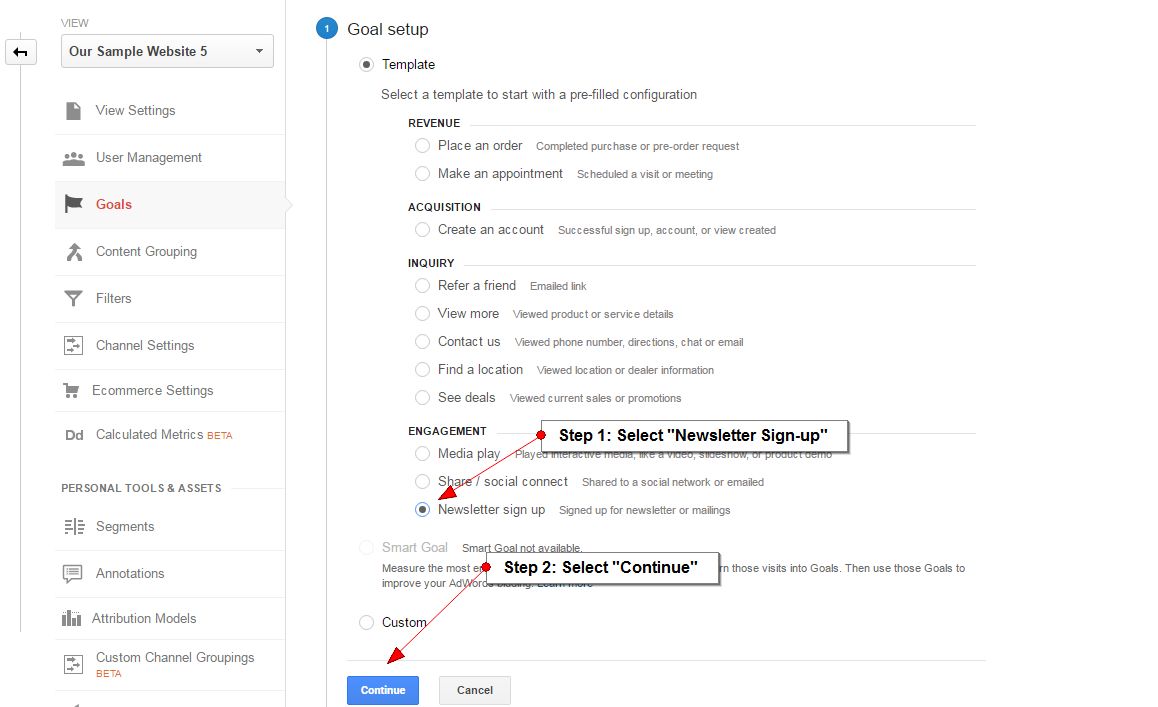 Step 3: Goal Description
Step 3: Goal Description
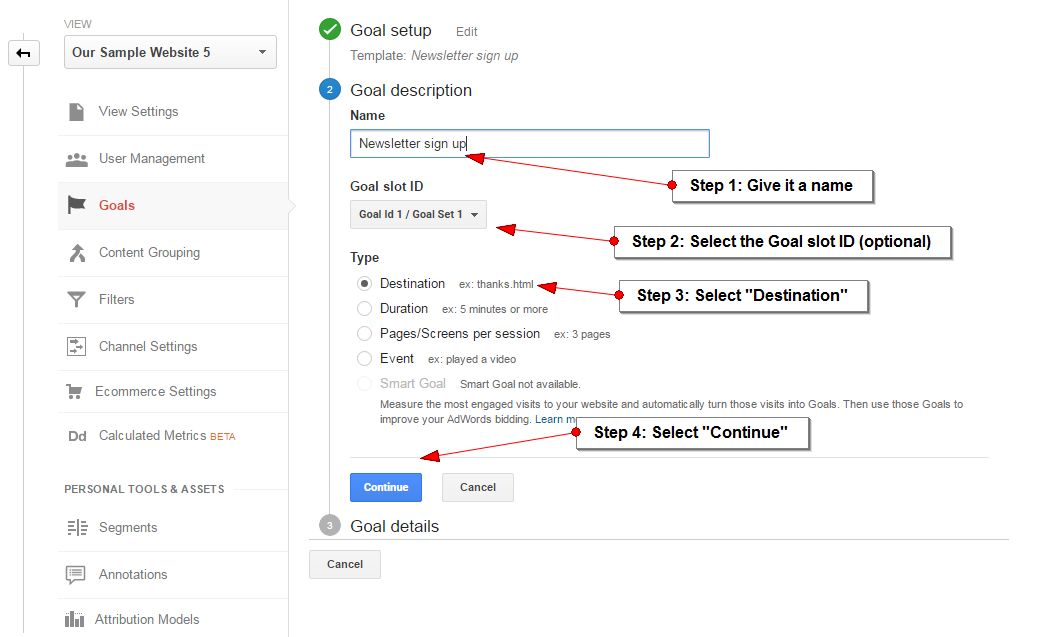 Step 4: Goal Details
Step 4: Goal Details
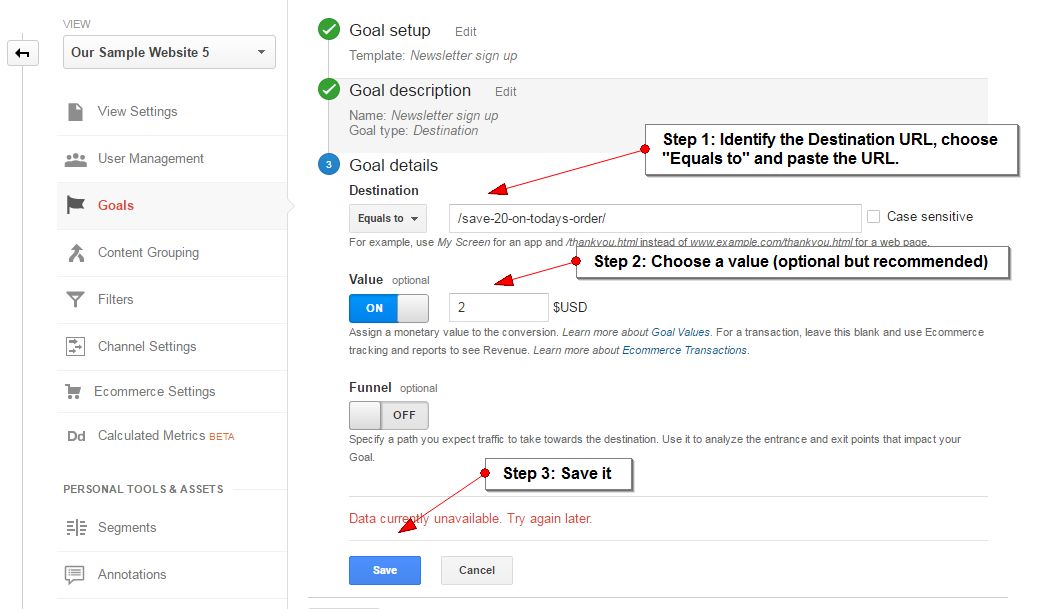 Step 5: Test
Step 5: Test
Test the goal by signing up for your own newsletter and checking the Real Time report to see if the goal triggered.
