The Referrals report provides basic traffic on conversion metrics as they related to websites which link to yours and send you traffic. Here, you’ll see a list of domains which have sent traffic during the selected period.
Overview
The Referrals report provides basic traffic on conversion metrics as they related to websites which link to yours and send you traffic. Here, you’ll see a list of domains which have sent traffic during the selected period.
Sample Channel Reports
Referrals Report
The Acquisition Referrals report displays a complete list of other domains which have sent your website traffic in during the selected time period. Click on any one domain to drill-down to see details on the exact URL which sent traffic (see next tab).
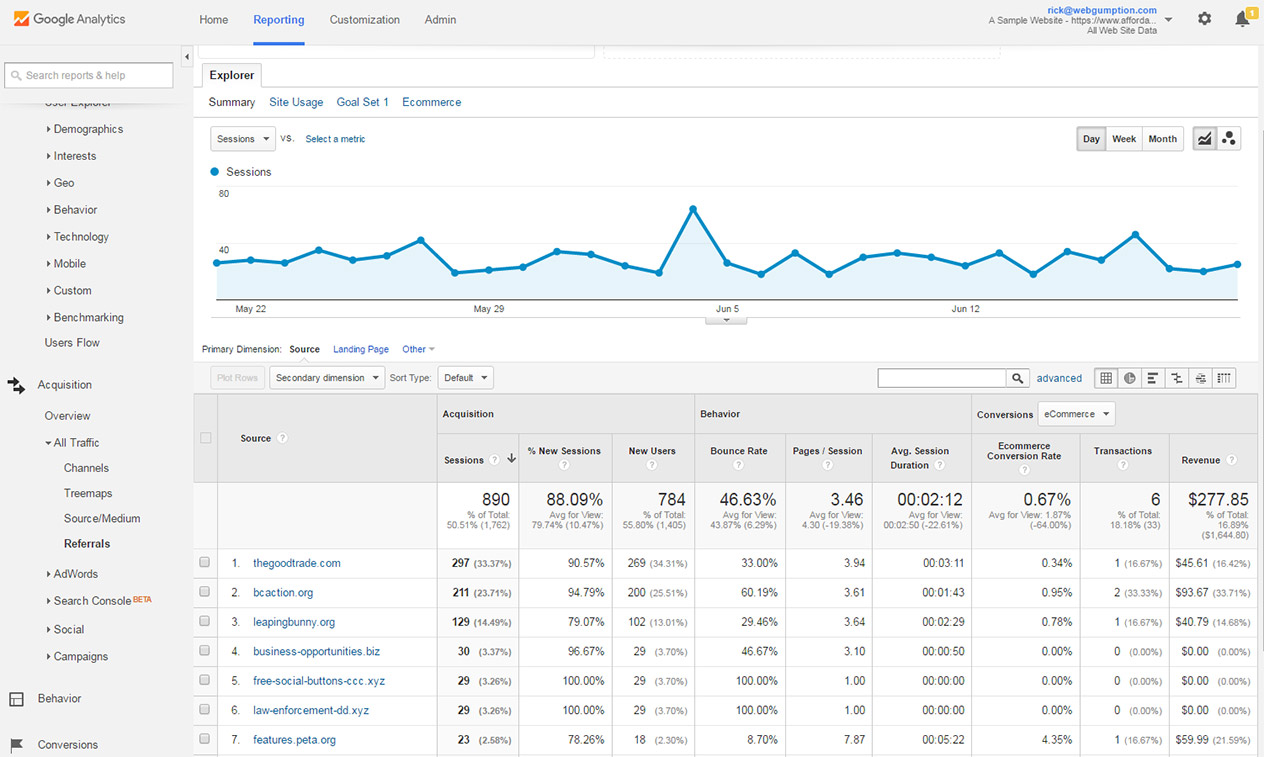 Upon clicking a “source” (domain) on the main referral report, GA displays the specific URL(s) which are driving traffic.
Upon clicking a “source” (domain) on the main referral report, GA displays the specific URL(s) which are driving traffic.
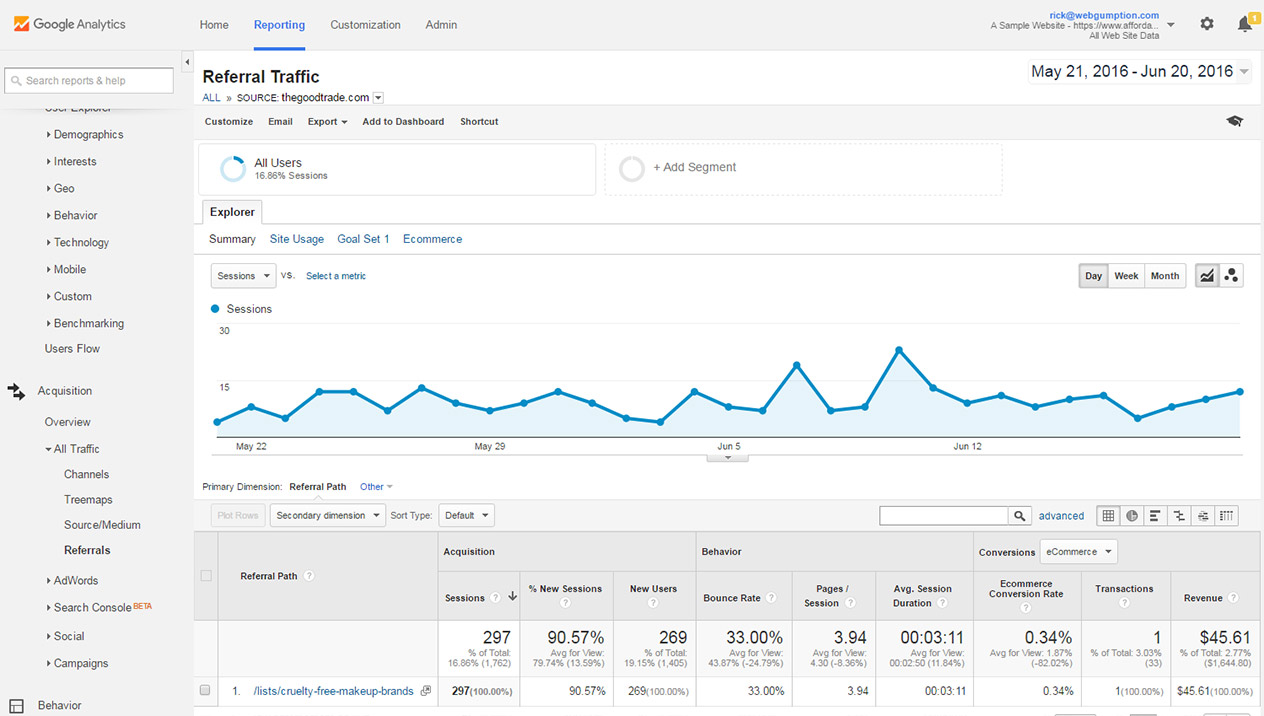
Real World Uses
- Determine which websites are linking to you, driving traffic, and driving conversions.
Critical Thinking
- Why are these websites linking to you?
- Is there more you can do with these referring sources to drive more traffic?
- Are there other similar websites which would likely link as well?
FAQs
- Q: Why do all these strange domains appear in this report, even though there is no link to my website? A: Analytics spam is fairly common in this report. Spammers have a way of firing your GA pixel to make it look like they are sending you traffic in the hopes that you will visit their website to see why. Upon visiting their website, they will likely try to sell you something marketing related. Occasionally, this is a virus trap.
- Q: Why does Google.com appear as a referral source? Shouldn’t this be search traffic? A: Google spans a variety of products which may come across as referrals instead of search. For example, google forums, google sites, google reader and other products can create traffic which comes across as referrals.


Leave A Comment