If you’re reading this post, you likely either 1) Decided to take on your own SEO project or 2) Paid an “expert seo” to do it for you and now you’re wondering what the best way to measure results is. If this is you, you’re in luck, we can shed some light on the topic.
In this post, we’ll cover a couple of the key approaches that we use to measure the progress of organic search optimization efforts in both the beginning and late stages.
Requirements for this SEO Analysis
- You’re SEO efforts started at least 3 months ago
- You are willing to play analyst for the next few minutes
- You can claim your Google Search Console property (we’ll tell you how in a minute, it’s easy)
If you meet the above criteria, carry on…
Tracking SEO Results in the Beginning Stages
First, let’s define the beginning stages. When we refer to the beginning stages of SEO, we really mean that your website is new to SEO altogether. Here are the characteristics of early stage SEO.
- Content: Likely little content or more specifically, little content that has SEO value. In the early stages, you either had no website at all (and just launched it) or may have had one for a while but never paid much mind to creating content targeted at generation organic search traffic.
- Authority: You authority (the value and relevance of links to your website) is probably more likely low in the early stage but depending on your niche and business, may naturally be high (although this is rare in our experience)
If your SEO project falls under beginning stages, then here are the methods for tracking progress.
Google Search Console Impressions (early stage indicator)
The very first place that SEO progress appears is in Google Search Console. Google Search Console is Google’s free tool which tells you when and how your website and your web content appears within search results. You see, long before you see any increase in organic traffic to your website, you’ll see increases in organic impressions. Impressions are when your website appeared in search results, even if the user did not click and visit your website. So how do you do this analysis?
Step 1: Visit Google Search Console
Step 2: Claim your website
If you haven’t done this already, you’ll need to verify ownership of your website. Google walks you through this process, it’s easy.
Step 3: Analyze your performance reports
There are a few things you need to do here-
1) Use the date range selector to choose the date range where SEO started until today. Then, choose the compare option to compare to previous period.
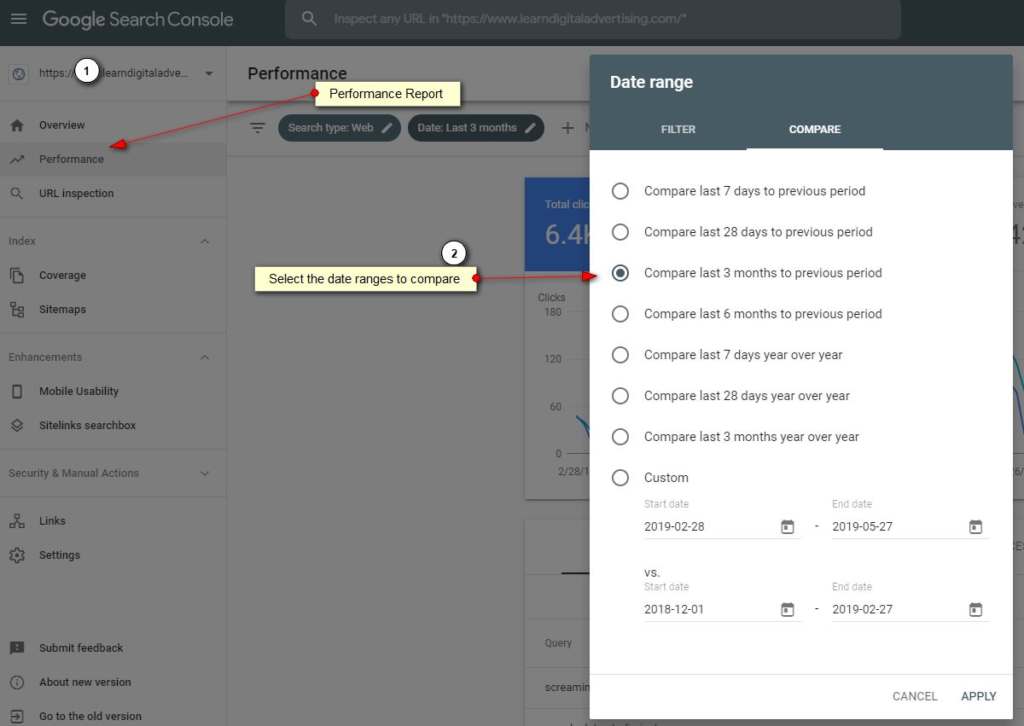
2) Let’s now toggle the metrics to view only impressions. What we see below is that our later date range (post SEO start date) began the comparison with about the same number of impressions but over time, we see sharp increase in the before/after impression count.
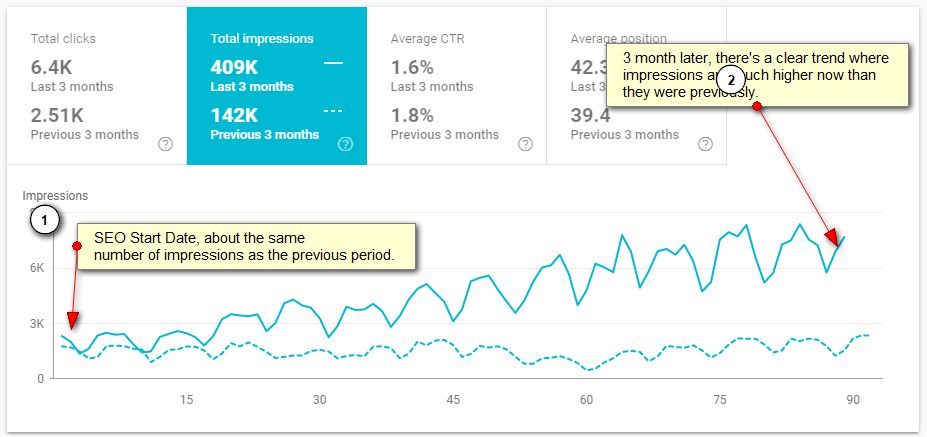
So why are we looking at impressions? At this stage (early stages) we may NOT yet see more SEO traffic (clicks). BUT, we should start to see movement in terms of impressions. You cannot get clicks, until you get impressions, right?
Tracking SEO Results in the Later Stages
First, let’s define the later stages. When we refer to the later stages of SEO, we really mean that your website now has some time now where SEO has been in place.
- Content: It’s likely the case that your SEO company has added new, optimized content as well as optimized existing content.
- Authority: It takes time to build authority but by now, some link building (hopefully) is complete and you should start seeing some track-able new links.
If your SEO project falls under later stages, then here are the methods for tracking progress.
Google Search Console Clicks (late stage indicator)
As we did with the early stage check, we’re going to look again at the performance report. Same process as before, but we’re going to change the metric from impressions to clicks. By now, we expect to see tangible traffic to our website.
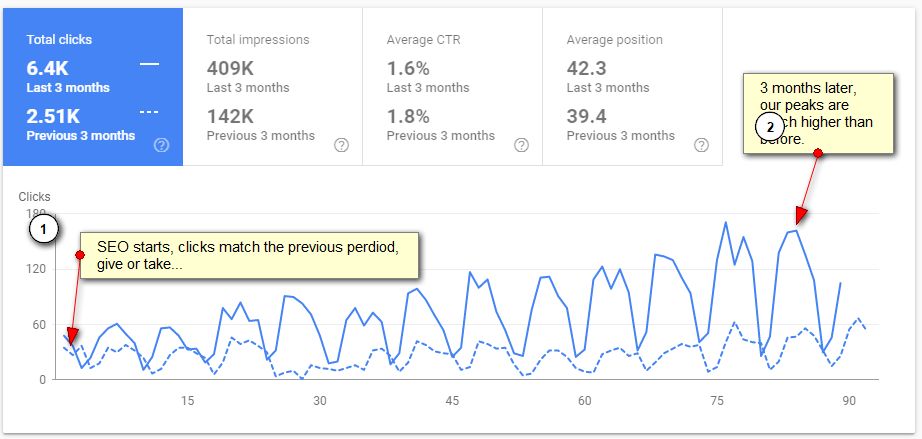
Summary
This is purely a traffic based analysis and is really pretty broad-stroke. The truth is that it’s easiest to analyze SEO results when your starting point is at the bottom! For large website, you may need to further segment your analysis for pages on specific parts of your website, etc. After all, outside of your efforts, search trends, interest, etc. vary over time so consider all external influences as well.
