Overview
The Behavior Site Search reports provide analysis on your website’s internal search feature. In these reports, you’ll learn a few things about user behavior:
- Usage: The Search Usage report will compare the number of sessions where your internal search tool used with sessions where your search tool is not used.
- Search Terms: Report which shows you the exact keywords which users are using to search your website.
- Pages: Report which shows the pages from which people are searching.
Sample Site Search Reports
Overview Report
The Overview report is a high-level view which outlines key metrics including how many internal site search were complete, what the most common search queries were, time spent on website after search, etc.

Usage Report
The usage report is a short report which compares behavior of those who use search vs. those who do not use search. Here, you can segment the two groups and review Acquisition, Behavior and Conversion metrics for each.
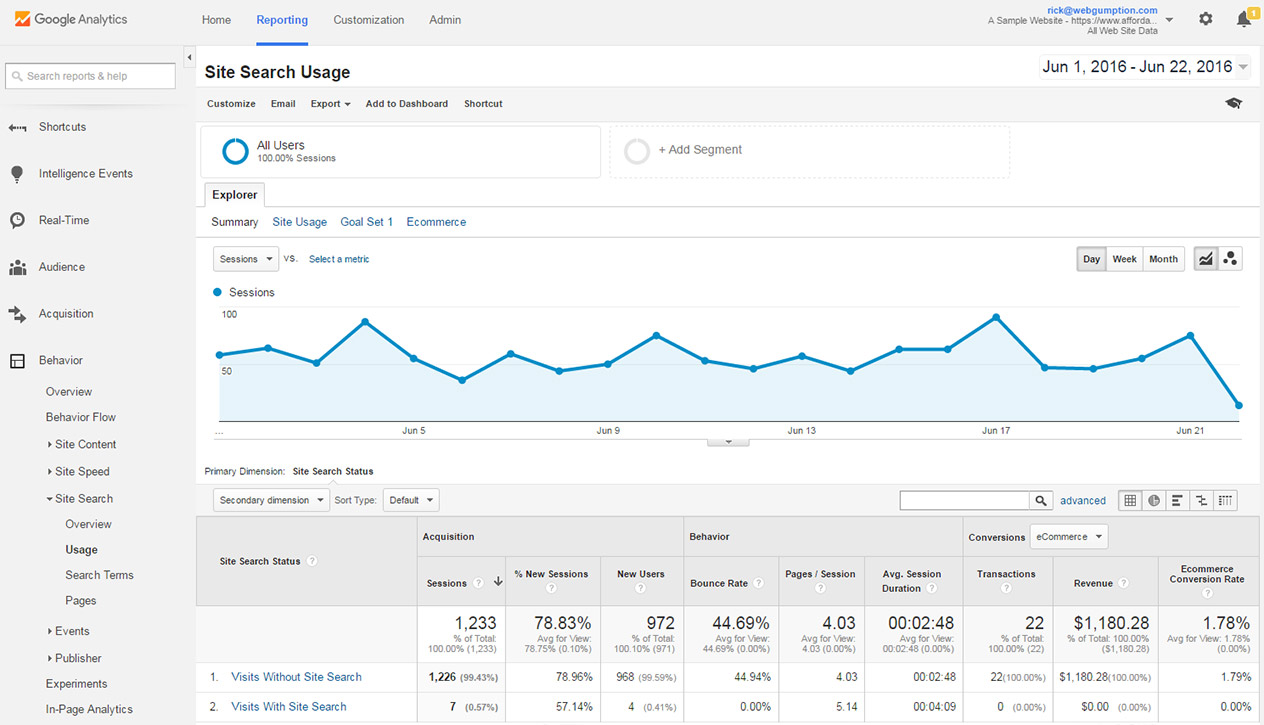
Search Terms Report
The Search Terms report provides you with the exact search terms which are used to search your website. This is a great report for identifying what your users are looking for and then creating initiatives to make it easier to find that content. For example, if your users commonly search for pink makeup, maybe it would make sense to include a “Featured Pink Makeup” section on your homepage or in the navigation menu.

Pages Report
The Pages report shows you the page from which most people search. It’s common to see that people search the most from pages which are visited the most or on pages where the search bar is most prominent.
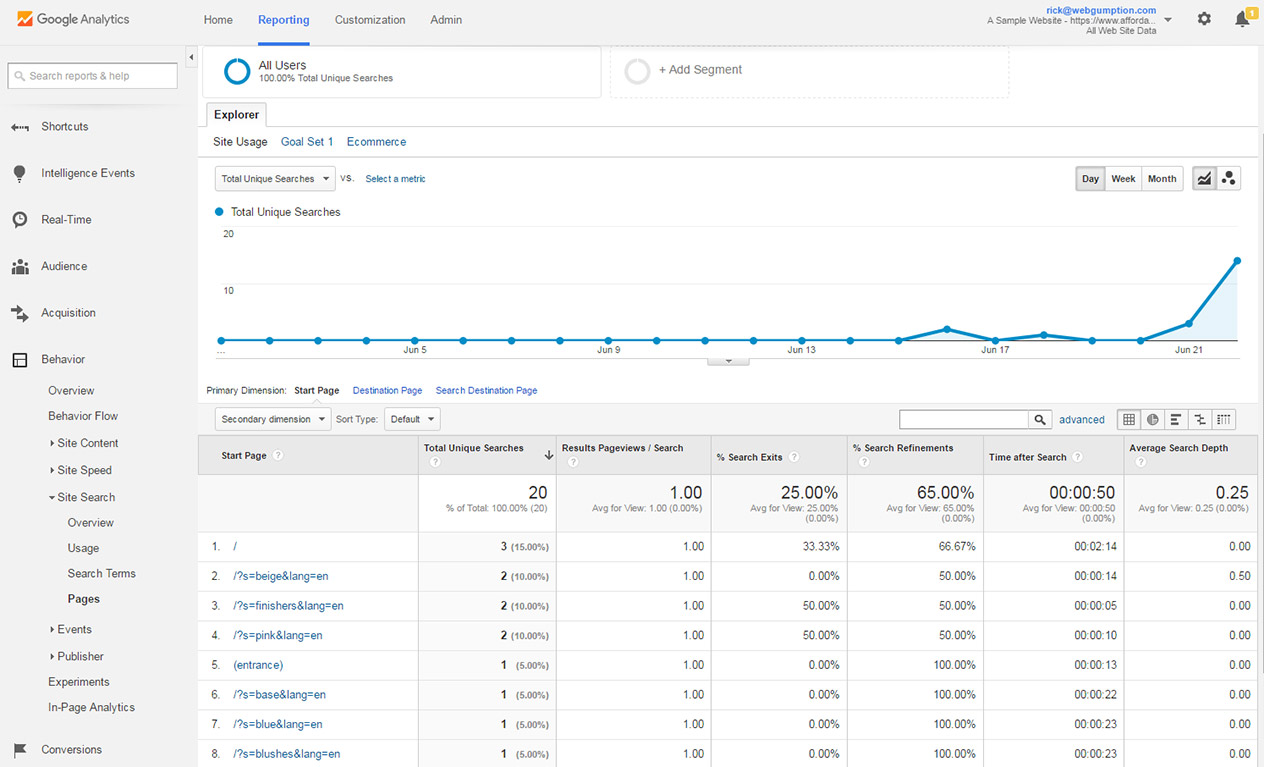
Real World Uses
- Usage Report: Determine if search is an asset or a liability. Do sessions with search yield more conversions? Then consider making your search tool a more prominent call to action. If searches spend less money, consider initiatives to make it more effective (show better results).
- Search Terms: Identify the most common search terms/themes and 1) make sure your search results pages do an adequate job supporting those queries and 2) make the most search topics easier to access (improve navigation).
- Pages: Identify the pages which most people search from. Are these dead-ends? Maybe users get frusted and cannot browse for that they are looking for. Improving the pageflow may help better guide your users.
Critical Thinking
- These reports provide a snapshot of how Google organic search is impacting your business today. While it doesn’t cover Bing/Yahoo, you can learn a lot about your general organic efforts based on the Google data.
- Find the successes and focus on how to get more.
- Find the failures and focus on turning them into successes.
FAQs
- Q: Is this data in any way related to the Organic Search Reports that we’ve already leaned about in this course? A: No. This section of Google Analytics only looks at internal search behavior on your website.
- Q: Why can’t I see any search data for my website? A: Google Analytics needs to be configured to record internal site search data from your website. We’ll cover how to set this up in a later lesson.
This lesson is part of the course, Google Analytics Fundamentals.

