I rarely use “out of the box” reporting within Google Analytics. It’s not that I don’t think the canned reports are helpful, I just like to keep things simple and customized to the project I’m working on. Over time, I’ve just found that the default reports only get me 80% of where I want to go. Since I like to go 100%, I create custom reports for just about everything.
In today’s post, I’d like to share a Google Analytics report template which I use all time to analyze Adwords campaigns. You’re welcome to import it and them and make it your own if you find them useful.
Notes
- Report is filtered to show only adwords cpc and display ads
- Report is set up to primarily review ROAS but you can edit to view goals, CPAs, etc.
Campaigns Tab
The campaign tab is the most obvious view to focus on campaign-level performance.
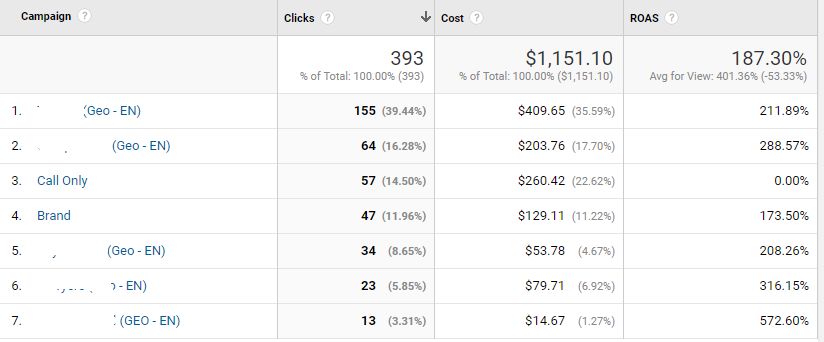
How to use it?
Review campaign-level performance and drill into any specific campaign to get the ad group and keyword breakdown. This one is pretty basic!
Clicks Vs Sessions Tab
This is a must! This report helps you identify situations where you’re paying for Adwords clicks, but aren’t getting Google Analytics sessions. #bad

How to use it?
Compare the clicks and sessions stats. Look for instances where the number of clicks (what adwords is charging you for) is greater than the number of sessions (visits that Google Analytics is tracking).
In some cases, there will be a natural discrepancy (click to call ads) but for the most part, you should dive deeper whenever there are more clicks than sessions.
Devices Tab
This Google Analytics report tab is intended to view device category-level ROAS stats. Is mobile performing well? Should we bid higher on tablets? Etc.

How to use it?
At the top-level, you can review overall device-specific stats. Upon clicking each device, this report will give you a campaign breakdown specific to that device. For example, let’s say that mobile is under-performing. We can drill into mobile to determine whether specific campaigns are doing poorly and make adjustments as needed.
Summary
If you’re new to Google Analytics custom reports, this is a great starter template which you can download (import it to your GA account here) and customize to make your own. Additionally, you can check out the following videos on custom reporting.


Leave A Comment