Overview
The Behavior Events reports provide a behavioral view related to specific Google Analytics Events which you are tracking. Events are specific actions which you want to track such as adding a product to a shopping cart, watching a video, etc.
- Overview: High-level view of main Event metrics.
- Top Events: Event category, action and label reports.
- Pages: View of the pages which most commonly trigger events.
Events configuration is completely custom for each website. You website developer likely configured them (or needs to). Here are the basics.
The Anatomy of an Event
A few different elements of an event are assigned and affect your Google Analytics reporting. Here’s an overview.
- Event Category: General category of the event, other events may share the same category. Examples: Videos, Products, Brochures.
- Event Action: The specific user action taken. Examples: Viewed, Added to Cart, Downloaded
- Event Label: A label which helps identify to which item the Action happened. Examples: Video 123, Product XYZ, Breakfast Menu.
So for an Ecommerce website, a sample event to track adding products to cart would have a category of “Products”, action of “Added to Cart” and Label of “Product XYZ (name of product)”.
Events Vs Goals
To the marketer, events and goals may not seem very different. They are different from a technical standpoint which isn’t the focus of this course.
- Goals: A Goal is a conversion that you want to track and have a specific value assigned to. For example, new website registrations and phone calls are common goals. Businesses can assign the value of a phone call or new member.
- Events: Events are less formal. On an Ecommerce website, we may want to track an event each time an item is added to the shopping cart. Or on a restaurant website, we may want to track an event each time a menu is downloaded.
Sample Event Reports
Event Overview Report
The Overview report summarizes key event data including the total number of events, top event categories, events per session, etc.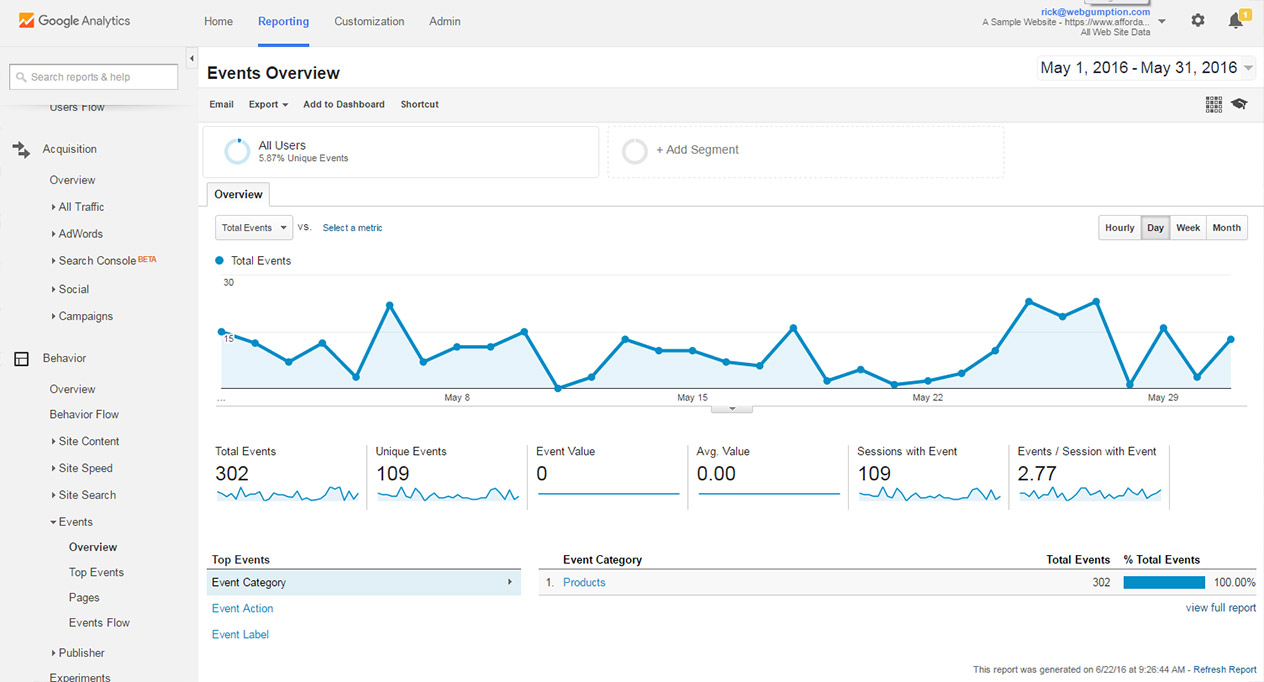
Top Events Report
The Top Events report allows you toggle between your event categories, actions and labels. This is a good report to drill into specific event type for analysis.
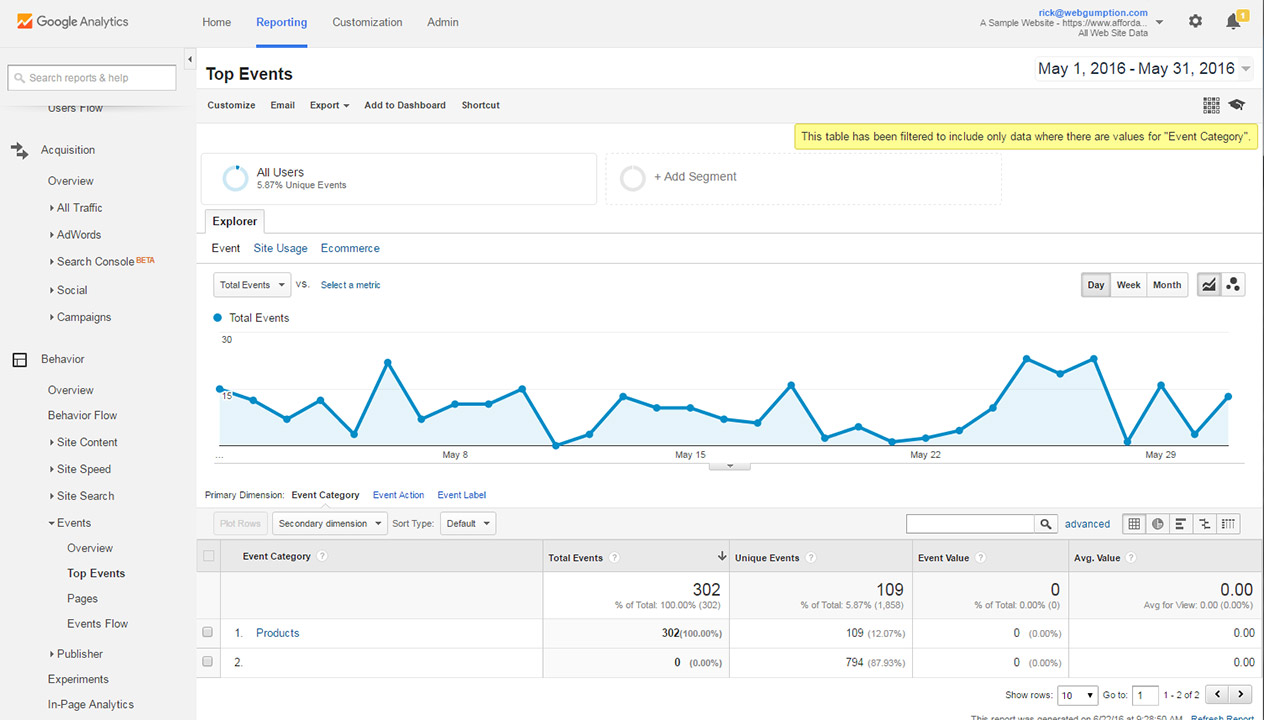
Event Pages Report
The Event Pages report shows us the pages from which events are triggered. Here, we can analyze the top pages which are successful at driving events.
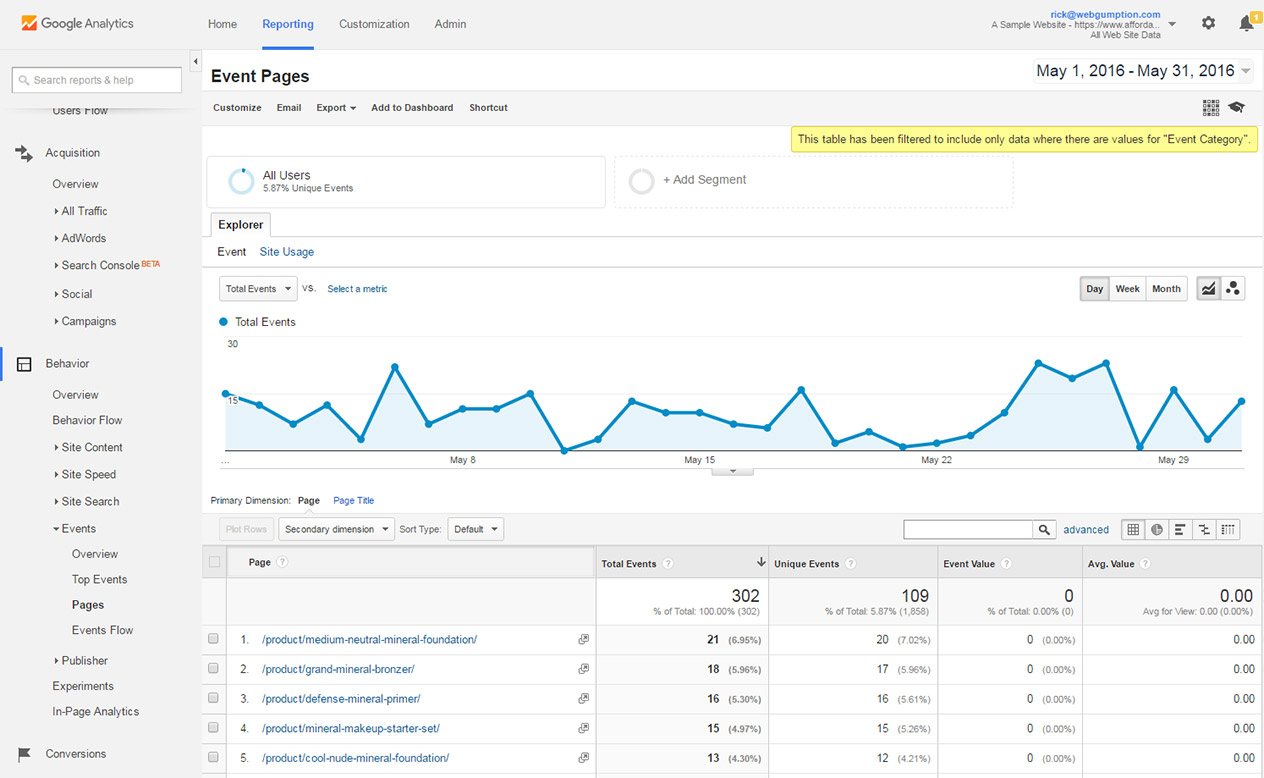
Real World Uses
- Top Events: Use the Top Event report to drill into specific event categories and answer questions like 1) Which products are most often added to cart, 2) Which videos are watched the most, 3) Which brochures are download the most often, etc.
- Event Pages: Use the event pages report to determine which pages are doing the best job of triggering events. Maybe your menu is only prominient on one page therefore users only download it from that page? Maybe you should make it available on every page?
Critical Thinking
- Turning events into goals: In some cases, you may want to track and event (such as abrochure download) but also track it as a goal (assigning a formal value to it). This is very common. We’ll cover more on goal setup at the end of this course.
FAQs
- Q: Why can’t I see event data in my reports? A: Because your developer has no set up event tracking. We cover implementing event tracking in later courses but you can send your developer this documentation in the meantime.
