Overview
Acquisition Adwords is an entire reporting section dedicated to reporting on your Google Adwords efforts. We’re only covering this section for the sake of creating a comprehensive Google Analytics report. In a future lesson, we’ll cover a better way to report on your Adwords and other paid media efforts. The Adwords reporting area has about 10 sub-sections and we’ll cover the basics of the most important 3.
- Campaigns: Campaign-level view outlining key performance indicators (KPIs)
- Keywords: Keyword level view outlining key performance indicators. Here, “keyword” is defined as the keyword you are bidding on which traiggered the click (not necessarily the same as the keyword which the user queried).
- Final URLs: Landing page-level view of key performance indicators.
Sample AdWords Reports
Campaign Report
The Adwords Campaign report shows campaign level key metrics, allowing users to click on any campaign to drill-down to the AdGroup level and Keyword level. This is a good report to start your AdWords analysis on. Here, you can drill into each campaign and get more granular data on the AdGroup and keywords which are driving conversions.
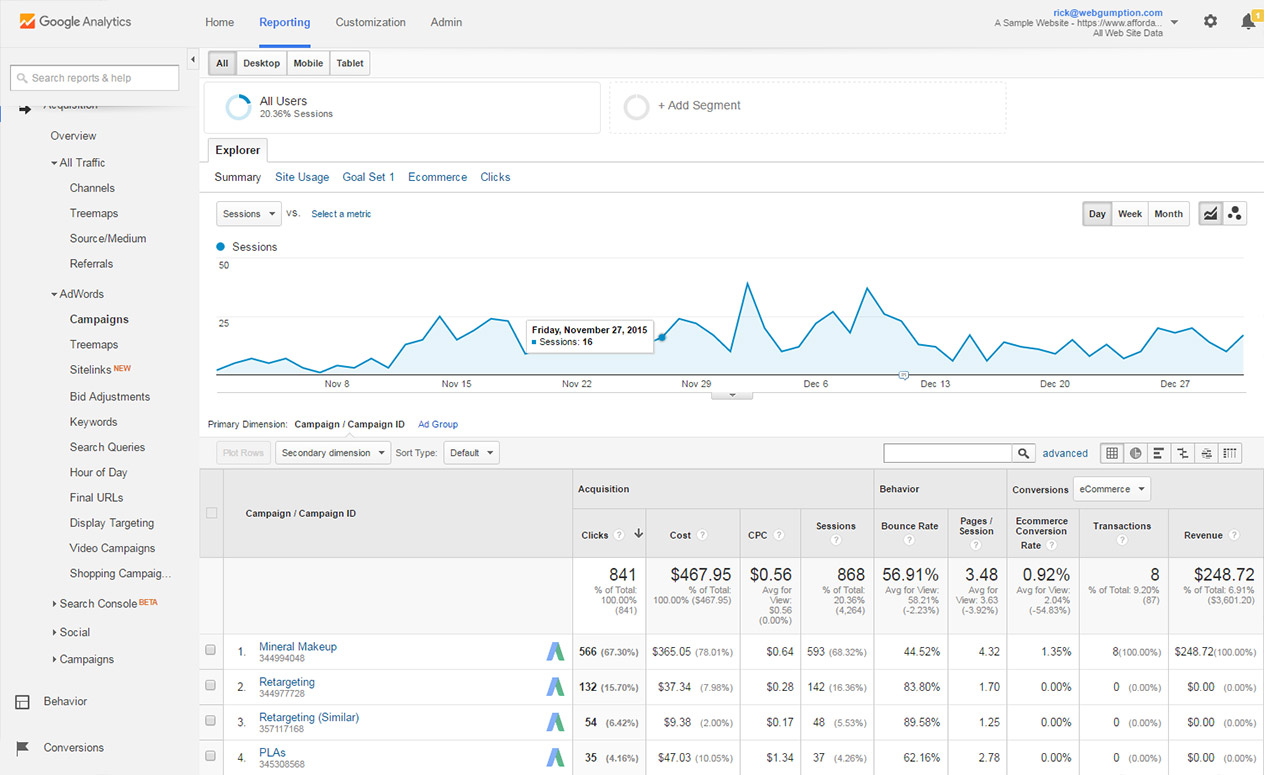
Keyword Report
The Adwords Keyword report gives stats on the the top KPIs from a viewpoint of keyword which triggered the ads. This is a good high-level report to see how specific keywords which you are bidding on are performing.
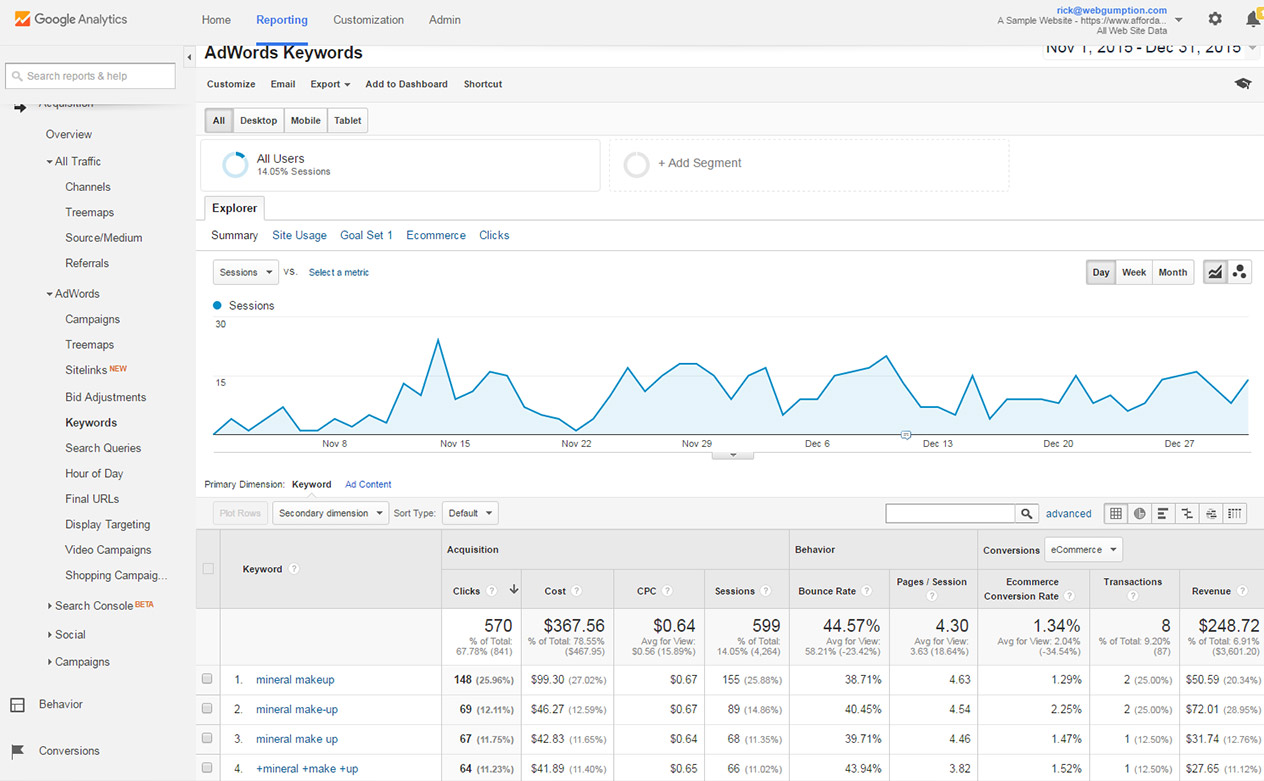
Final URLs Report
The Adwords Final URLs report shows key statistics from the viewpoint of the Final URL, also known as the landing page. This is a good high-level report to help you understand which landing pages perform the best.
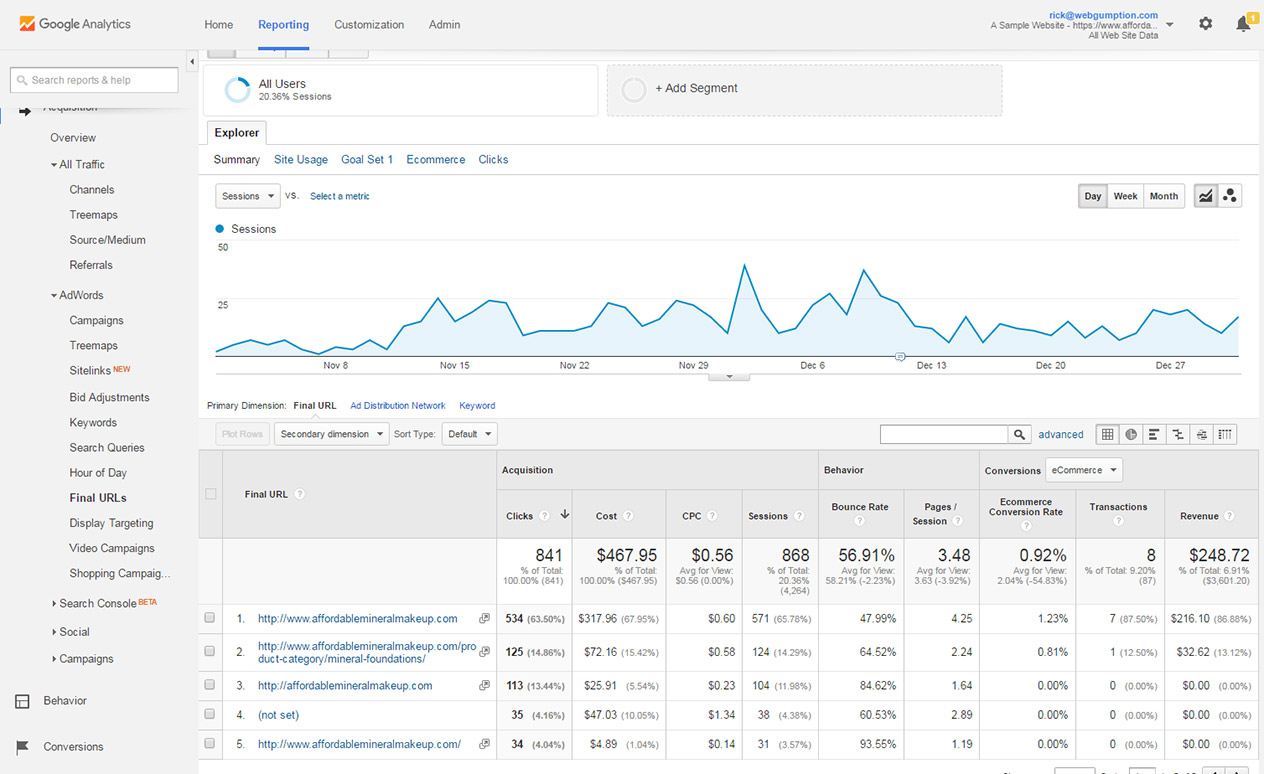
Real World Uses
- We feel that this suite of reports functions provides a high-level view of how your AdWords campaign are performing. However, 99% of the time we prefer to create custom reports to monitor AdWords performance and we’ll cover this in a later lesson.
Critical Thinking
- No one report tells the whole story. For example, just because a certain landing page seems to convert well, donesn’t mean you should use it for all campaigns. The keyword, ad, landing page, etc. all effect the performance of a campaign. These reports provide a good high-level view but more investigation is always needed to make good decisions.
FAQs
- Q: What is the difference between the “Keywords” and “Search Queries” reports? A: The Keywords Report is a report which reports on the keywords which you are bidding on. The Search Queries Report shows the actual keyword which the user searched prior to clicking the ad. These are not the same thing and are covered in more detail in our AdWords course.


Leave A Comment