A very fundamental thing to understand with Google Analytics and data in general is understanding the roles and differences of metrics and dimensions. In today’s quick lesson, we’re going to highlight the definition of Google Analytics metrics so that you understand what a metric is and how it data is organized. In case you’re unclear, you can also check out of post on defining Google Analytics dimensions.
Google Analytics Metric: Formal Definition
According to Google, a metric is simply a quantitative measurement of your data. Seems simple enough.
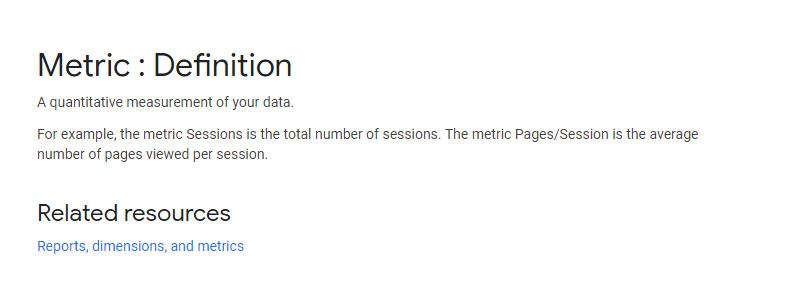
How To Tell the Difference Between Dimensions and Metrics
There’s a simple litmus test (works 90% of the time) to knowing whether something is a dimension or metrics. Is it a quantitative value? That is, is a a numerical measurement of some data point.
Examples of Google Analytics Metrics
We thought it would help to show you some specific examples of Google Analytics metrics.
- Sessions: Google Analytics metric which defines the number of “visits” to a website.
- Pageviews: Google Analytics metric which defines the number of pages viewed in total
- Users: Google Analytics metric which defines the number of users to a website in the defined time period
- Goal Completions: Google Analytics metric which defines the number of goals which have been completed
- Ad impressions
- Clicks
- Etc.
Examples of “Numbers” Which Are NOT Metrics
Wait a minute cowboy! You just told me that metrics were quantitative. How are there numerical fields which are NOT metrics? Well the answer is that some numerical values are actually not numerical measurements but instead are attributes. Examples are the bets way to understand:
- Age: Technically, a user’s age is a number but it’s actually not a measurement of them, but rather an attribute of them.
- Days Since Last Session: Again, a number but it’s technically an attribute of the user.
- Latitude and Longitude: Numbers yes, but attributes of the user’s location.
- Etc.
In all examples, the numericla value serves as an attribute of the user, as opposed to a measurement of their behavrior.
Why It’s Important to Know the Difference Between Dimensions and Metrics
For 50% of all Google Analytics users, those who use it to review very basic data, understanding the definition of metrics and dimensions may not be all that critical. These users typically stick to the predefined reports in Google Analytics which are put together for you. However, if you are the other 50% and commonly build custom reports and dashboards, understanding the difference is key to properly building custom reports.
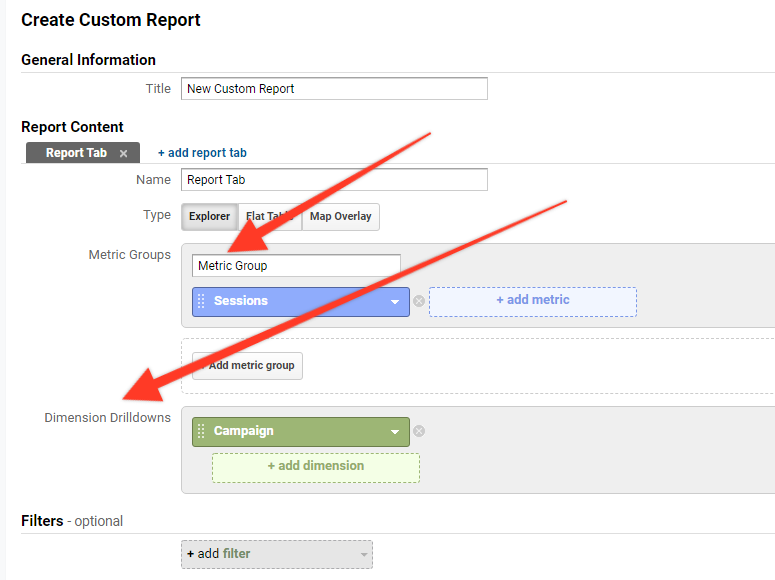
Reports are typically made of combining the right dimensions and metrics to paint a picture with data. Understanding the difference between a dimension and metrics, as well as the scope of each, is key to accurately displaying data.
Related Resources
