Today, w let’s look at why and how to remove the MailChimp click tracking parameters (MC_CID and MC_EID) from your Google Analytics reports. Specifically, situations where landing page URLs in Google Analytics contain either the MC_CID and/or the MC_EID parameters.
What is MC_CID and MC_EID?
Both the MC_CID and MC_EID parameters are used by MailChimp to track clicks which come from email marketing campaigns. Specifically, when you integrate your Shopify, Woomcommerce, Magento or other ecommerce store with MailChimp, these are used to track the campaign and user who access your website via emails to pass that information back to MailChimp. Creepy, yet really effective marketing indeed!
- mc_cid: This is the campaign id which mailchimp passes for tracking the campaign-level conversion metrics.
- mc_eid: This is the user id which mailchimp passes for tracking the user-level conversion metrics.
What’s the Problem with MC_CID and MC_EID?
Let’s say that you’re trying to analyze landing page performance and you see something like this:
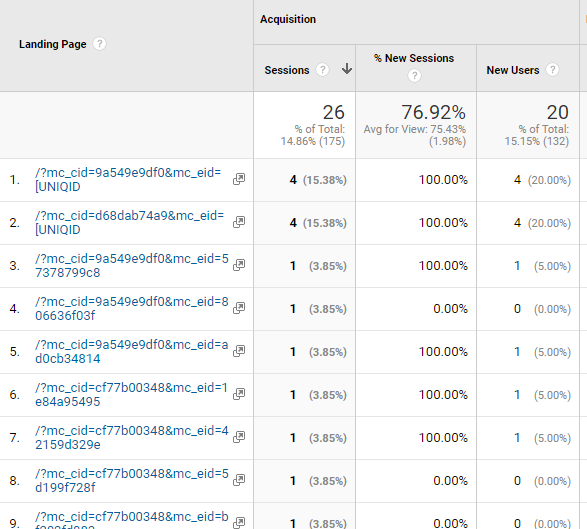
The problem is this. Even though email sent all traffic to the same landing page, Google Analytics actually thinks that there are tons of different landing pages because each email click generates a different URL (because the mc_eid is different for each person). In other words, we can’t roll all traffic to this landing page (the homepage in this case) and thus, cannot analyze it. Google thinks that there are hundreds of pages but in reality, there’s only one page!
How to Fix/Remove MC_CID and MC_EID in Google Analytics
Fixing MailChimp tracking ids in Google Analytics is easy. Here are the steps.
- Access the Google Analytics view with the issue
- Edit the View Settings in Admin
- Add the mc_cid and mc_eid parameters in the “Exclude Query Parameter” box (comma separated).

NOTE: The above screenshot also includes fbclid as the same issue can be caused by facebook.
Now, this fix only applies to future data so unfortunately, past data is stuck!
Questions, comments, please use the comment fields below.

Does this fix only apply cosmetically or does it stop Analytics from tracking all the parameters? We still want to be able to analyse behavior of traffic that comes from our MailChimp campaigns (and possibly get user-level data as well) in addition to wanting Google to not read that traffic as coming to different pages.
As long as you’re using Google Analytics tracking in MC (utm codes), you can still track campaigns. This simply fixes the issue that GA thinks that the same landing page is actually many pages.
Great article.
What does the code below mean?
/?p=
I usually get it like this
/?p=51476
which is just the same code but includes a post ID.
I am wondering why they are like this and not counted within the page URL like other analytics.
Maybe it’s a view from me when I am scheduling the post?
Hi John,
Looks like that’s the post ID. In your case, you would NOT want to set exclusions for it. Those post IDs represent the page which your visitors are on, not campaign tracking ids, etc.
Thank you! One question – how can you test if this has successfully worked?
I.e. see that traffic *should* have been counted to the landing page containing a unique mc_cid number – but actually was (correctly) attributed to homepage (for example)?
Thanks!
Thank you so much!
I had Filters that assigned .*mc_eid.* to email/mailchimp and they were not working. It looks like the “Exclude Query Parameters” you mention above are removed *before* filters are applied. It now works like a charm. My landing pages are still messed up but at least traffic is allocated correctly and that’s more important to me.
Thanks for the video – is there a way I can retrospectively fix this in an exported report?
Thank you! I am seeing a few of these in my results and was trying to figure out what they were. We don’t use MailChimp so I assume it is a partner who included a link in their email to our homepage. In addition to the annoying Facebook trackers, I am seeing a ton of references to /?CFID= in my results and I have no idea what that is or if it should be excluded
Lucky me. Found this article before the kick-off tracking mc_eid numbers in GA. Thank you.
thank you, great post. Quick question, I’m trying to work out the page views for a specific page on a large website. Are the page view figures from the additional pages with the mc_cid in the URL included in the page views for the original URL? or do I need to add up every single one (there are over 1000) to get the true figure?