In this short video, we’re going to show you how to remove the Facebook Click ID tracking parameter (FBCLID) from your Google Analytics reports.
What is FBCLID?
FBCLID is part of facebook’s tracking system and is used by facebook to track each click from facebook to your website. Facebook passes a click ID as users click from facebook so that they can tag that individual while they are accessing your website. Creepy right? Nah, just good marketing!
What’s the Problem with FBCLID?
FBCLID, out of the box, has a pretty messed-up impact on your Google Analytics data. It “tricks” Google Analytics into thinking that each click to a page is actually a different page altogether. In the example below, you can see a landing page report for our shop page (/shop/) which Google Analytics has tracked as several different pages. Really, the facebook users all accessed the same page but the fbclid parameter confused GA and made it think these pages were all different. Thus, I cannot track accurately stats related to my shop page, uhggg!
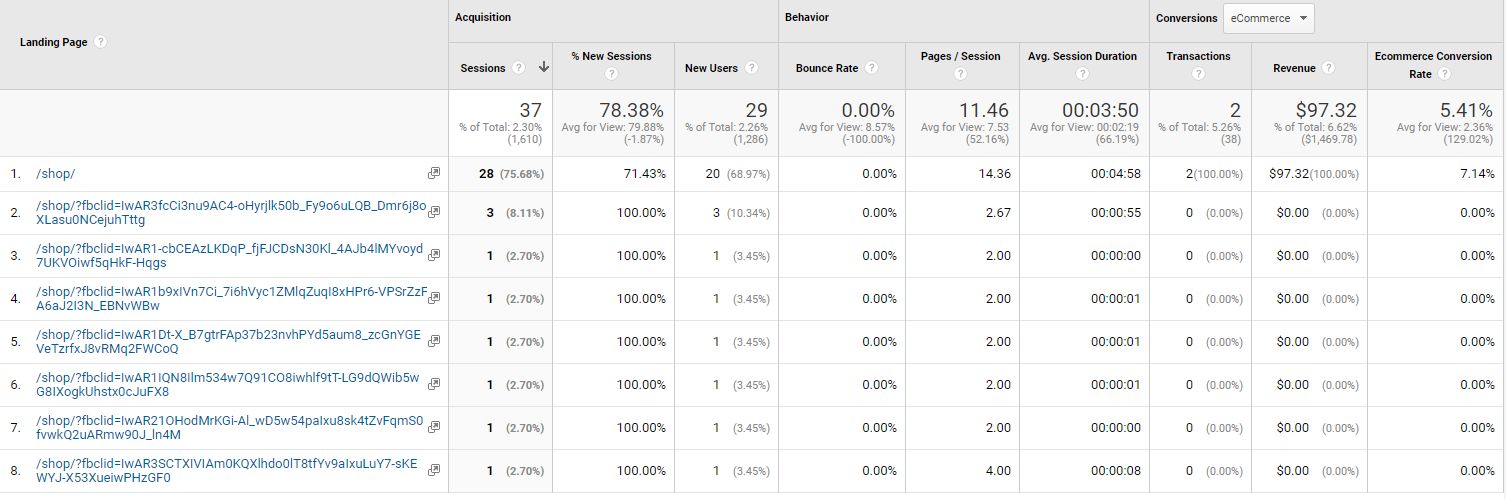
FBCLID
Fixing Google Analytics FBCLID Issue
Fixing the fbclid issue is easy. Here are the steps.
- Access the Google Analytics view with the issue
- Edit the View Settings in Admin
- Add the fbclid parameter in the “Exclude Query Parameter” box.

Now, this fix only applies to future data so unfortunately, past data is stuck!
Questions, comments, please use the comment fields below.

If we exclude the fbclid will users coming from facebook not be tracked? Or will they be accounted for under the actual URL moving forward?
Hi Christina! They would definitely still be tracked. This just ‘fixes’ the issue where the landing page duplicates for each person (in Google Analytics). It’s absolutely a best practice to get the write data!
Great article, very clear. Just implemented, hope it works!
The fix worked for me initially, but now the FBCLID had returned even though the parameter is still excluded- any ideas?
I haven’t seen that happen before. Can you share a screenshot of the exclusion which you added? Also note that the fix works for future traffic, it does NOT fix past traffic. In other words, you’ll see FBCLID in reports on all days BEFORE you applied the fix.
I have the same issue! I still see my pages with fbclid, even though I excluded it months ago.
Hi! I was wondering if you have any advice on how to get Google Data Studio to merge all pageviews for a chart? I need to report on this, but the fbclid makes it so each of those are showing up on their own and not under the main url. I don’t want to exclude/filter out fbclid on the report because it is a good amount of pageviews, but I can’t see how to merge them. Any thoughts?
Hi Anne,
What you’re asking for is exactly the reason why you want to exclude the parameter for FCLID. The pageviews will still show, but they will roll-up to the right page.
Example:
Now you have 10 total pageviews
example.com?fbclid=1 (1 pageview)
example.com?fbclid=2 (1 pageview)
example.com?fbclid=3 (1 pageview)
example.com?fbclid=4 (1 pageview)
example.com?fbclid=5 (1 pageview)
example.com?fbclid=6 (1 pageview)
example.com?fbclid=7 (1 pageview)
example.com?fbclid=8 (1 pageview)
example.com?fbclid=9 (1 pageview)
example.com?fbclid=10 (1 pageview)
After applying the fbclid exclusion, you have
example.com (10 pageviews).
You’re NOT excluding the traffic. You ARE telling Google to ignore the fblcid parameter and to roll that traffic up to the right page.
Does that make sense?
Thank you, this was easy!
You bet, have fun!
Hi Rick, thank you for the useful article! I do have a question however. The issue I have is that some of the URLs still contain the fbclid (and all the text afterwards) – I will solve this with your suggestion.
However, there is something else. The traffic that I get is considered as Direct (instead of Social). Is there a way to flow this traffic into the Social bucket (Source)?
Hi Orlin,
Thanks!
For the traffic to be tracked as social, you’d need to add a utm_medium value of one of the following: social, social-network, social-media, sm, social network, OR social media.
For example, if your destination URL is https://www.example.com, you’d need to have it look something like: https://www.example.com?utm_source=facebook&utm_medium=social&utm_campaign=campaign1. This will instruct Google Analytics to categorize your traffic under the “social” channel if that’s where you want it.
Hope this helps!
Thanks Man! Quick fix. Got a question: Will there be a way to avoid this across account level or any GTM method that we can setup for the GA tag not to take up this sort of FBCLID. so we can keep that as a default setup and keep duplicate that container for future projects?
Hi there,
Not that I’m aware of. It’s not so much a GTM issue. It’s a GA issue. Please post back if you figure a workaround for sure!
Thanks a lot ! Took me a while to find a site explaining this simply….goodness.
You bet, no worries!
Is there any reason why I might want to keep fbclid? Might it be better to create a filtered view that normalizes this data if there’s some way it could be potentially useful later?
Great article thank you so much! That was simple and fast!
Even your comment about the utm params saved me a question 🙂
Your solution is a perfect example, how a complex problem can be solved easily.
Just a clarification… once done, we’ll see a merge report for the future traffic, right!?
Elaborating it…
A (from Google) & B (from Fb) visited my site Page C, so Google Analytics will will have 2 views for Page C??
Please, let me!
Thanks,
Arpit
I just started a new Facebook campaign for one of my clients and saw a whole slew of fbclid page visits in GA today. My concern in following your method above for removing the fbclid string is that it will then just show the traffic as having visited the “normal” URL of my page and will not tell me that it was a lead from the Facebook ad that I ran correct? In other words, right now I know those are visits from the Facebook ad because they have fbclid. But if I remove it, then the traffic will now show as “mysite.com” now, correct? I won’t be able to know that they were Facebook visits?
Hey Rick, I’m running into a problem in google analytics where our leads from paid social are being marked as coming from organic-social and when I dive into all of the URL’s from the organic social leads I am seeing that all of them have a fbclid tied to them which tells me that they came from our ads but I’m not sure why they’re being reported as coming from organic social, any thoughts here?
Rick,
Does the FBCLID number apply only to POST clicks OR Facebook Ads Clicks or BOTH?
Thanks!