Overview
The Site Content reporting sections provides a few different content-focused views showing how users interact with your site content.
- All Pages: Report which provides behavioral stats on each individual page of your website.
- Content Drilldown: Similar to the “all Pages” report but instead groups pages by the sub-directory which they reside on your website.
- Landing Pages: Report focused on examining landing page behavior and metrics.
- Exit Pages: Report which highlights data related to where users leave your website from.
Sample Site Content Reports
All Pages Report
The All Pages report provides a view of each page on your website with metrics including pageviews, time on page, entrances, exit and page value (estimated value of the page).

Content Drilldown Report
The Content Drilldown report rolls all your pages up into the sub-directory which they belong and provides statistics on those specific sub-directories. For example, if you all your Ecommerce product pages start with “/product/” in the URL, this report will combined all products into one folder called /product/. Why? To help you get a high-level view of different website sections and how users interact. Clicking on any path allows you to drill-down for more detail.
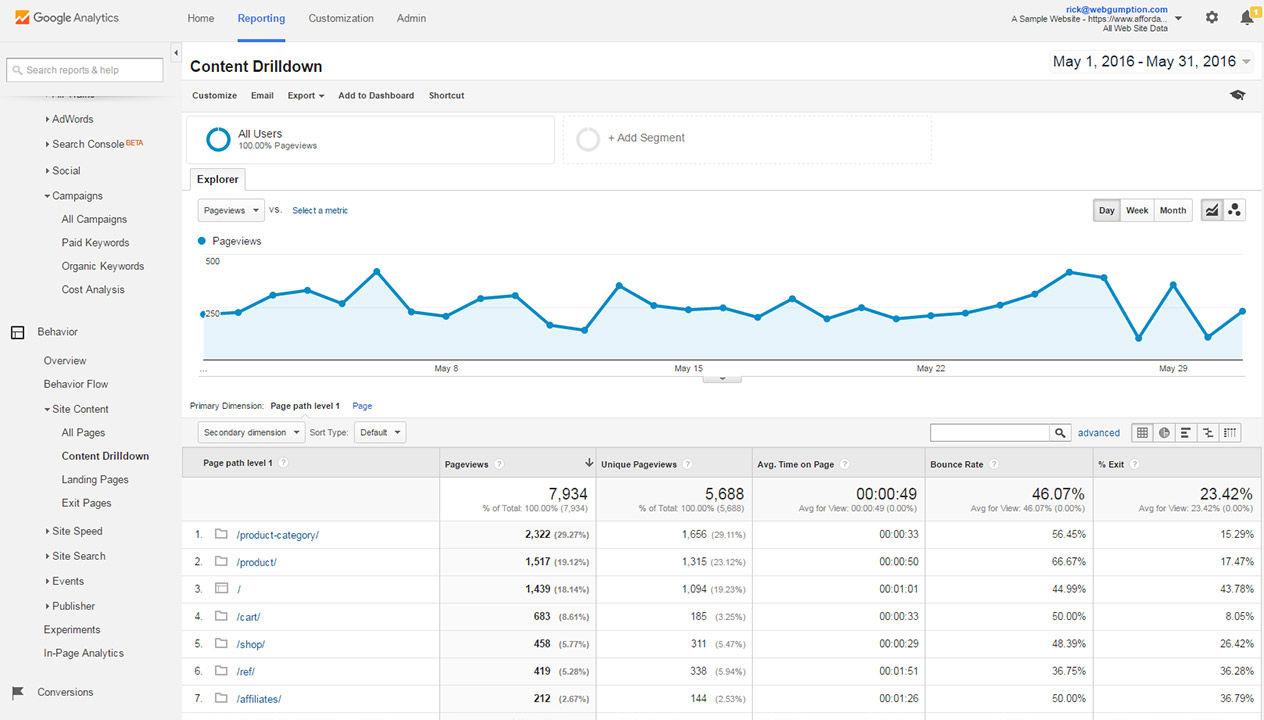
Landing Pages Report
The Landing Pages report is important. This analyzes pages from the view of how often they are landed on (first page viewed during the user’s session) and examines metrics including bounce rates, conversions, etc. This report is great for identifying which pages have particularly high or low bounce rates, are good at driving conversions, etc.
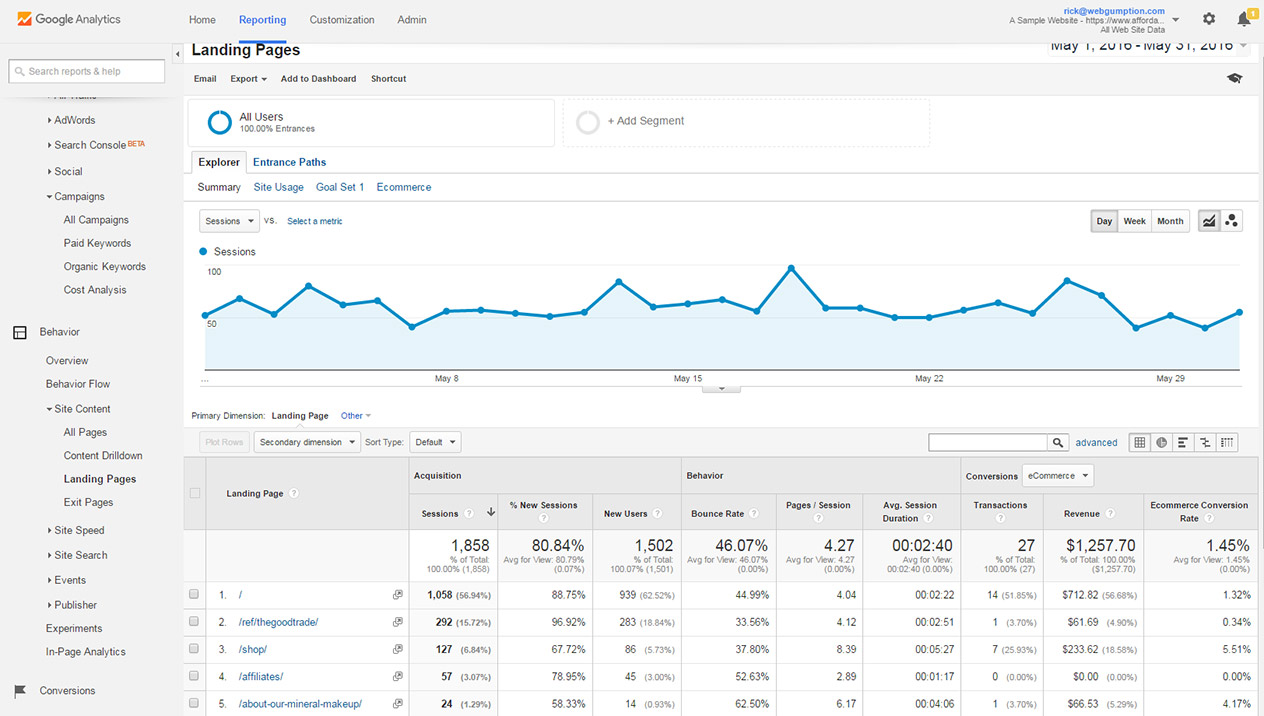
Exit Pages Report
The Exit Pages report shows a view of pages which people exit the website most often. This report is helpful in calling to attention pages which shouldn’t be left often in order to drive improvements for those pages. It’s good to note that some pages should be left often (order confirmation page, goal confirmation page, high traffic pages, etc.).
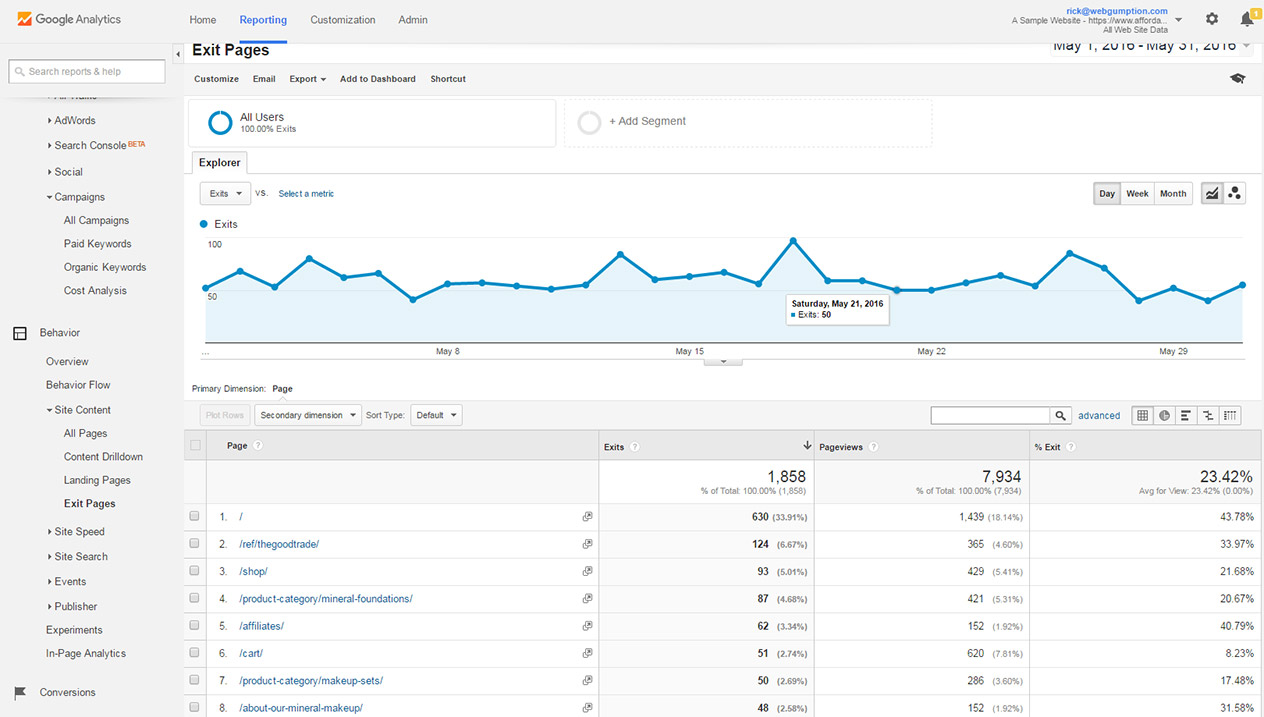
Real World Uses
- All Pages: Identify the most popular pages, view the bounce rates, view the exit rate, review the page value, etc. The biggest impact you can make as a marketer is to focus on the most-trafficked pages and getting them to convert beter.
- Content Drilldown: Not much use other than helping you analyze page behavior by site section if your website is large and is well-organized into sub-directories.
- Landing pages: View the most popular landing pages, look for the outliers (good and bad) and take action to improve.
- Exit pages: Some pages SHOULD be exist pages (order confirmation pages) and others should NOT. Review the exit pages and find the ones which need to be fixed.
Critical Thinking
- Focus on pages which should NOT have high bounce rates and examine the page for improvement and also the traffic source. In some case, your traffic source may not be targeted enough so that any landing page improvement would help.
- Some pages should have high bounce rates. For example, if you use a squeeze-style landing page, it’s expected that your user will either leave or convert because there are no other click-through options.

Can you add Users and Sessions as columns to this report?
I would like to know how to do this also.
How do you content drilldown in GA4?