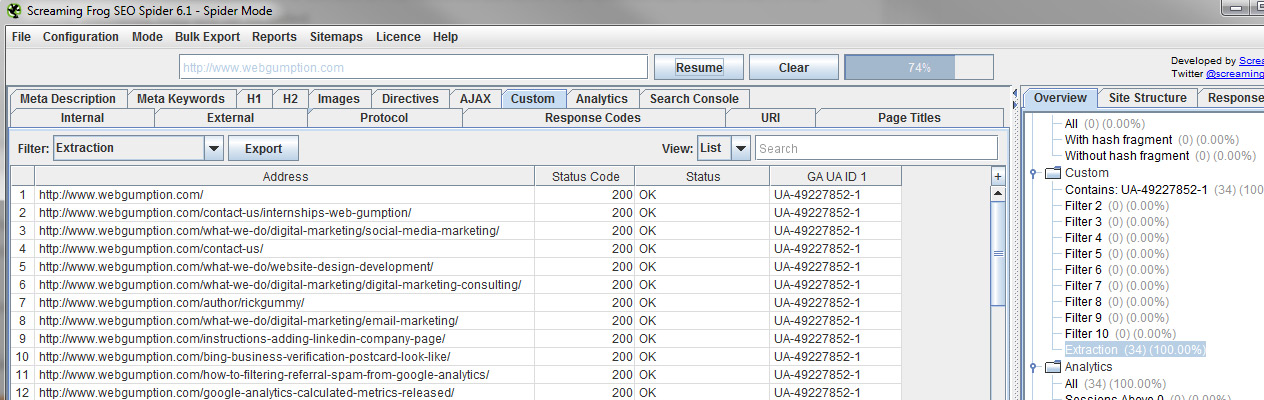Overview
In this lesson, we’ll discuss how to use Screaming Frog to Audit the installation of Google Analytics on a sample website. To do this, we’re going to 1) Let Screaming Frog search each page of our website to confirm that our Google Analytics account number is present on each web page and 2) Scan all pages for mention of ANY other Google Analytics account numbers.
1. Custom Search
First, let’s search for our Google Analytics account number (UA-49227852-1 in this case) on each page.
- Does NOT Contain: We’ll get a list of pages where the code was not found.
- Contains: We’ll get a count of times our GA code appears on each page (to look for duplicates)
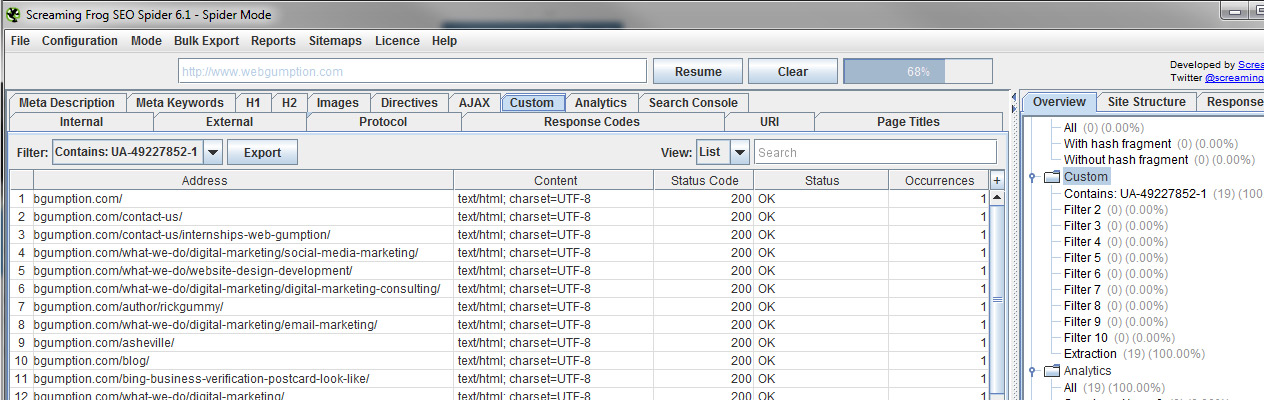
The goal of this is to ensure that Google Analytics has been installed throughout our website and also that the GA code is installed only one time on each page.
2. Custom Extraction
Now, let’s check to see if other Google Analytics accounts are found on each page (double installation is common when website management get passed from one agency to the next).
- Set up the extractor (GA UA ID) and Regex ([“‘](UA-.*?)[“‘])
- Scan
- Review results and look for other GA account numbers.