At some point during the past 10 years, WordPress became a website CMS tool first, and a blogging platform second. While the core features and functions don’t yet reflect this, plug-ins carry the weight.
In my daily tasks of managing websites and marketing programs, one challenge I’m tasked with is timing updates to client websites. Example: My client needs to update a single Promotions page on their website each month with a new promotion. Recently, I grew tired of setting reminders to update pages and looked for a solution. As with almost everything WordPress related, I found a free solution quickly.
Tao Schedule Update
Plugin Which Allows Page Update Delays
Tao Schedule Update is a free and simple WordPress plugin which allows you to edit a page and then set a date/time for the update to push live. Really simple, something that (in my opinion) wordpress should build into core, and really useful. In short, here’s how it works.
- It creates a clone of your page/post which reflects your updates
- When the set date/time occurs, it deletes your old page/post and pushes your new updated page/post live on the same URL.
Really simple, really awesome for any situations where page/post updates are time sensitive.
How To Use Tao Schedule Update
Step 1: Install TAO Schedule Update
Go to the Tao Schedule Update plugin page, download the plug-in and install as you would any other plugin. After installation, make sure you activate the plugin.
Step 2: Find the Page/Post You’d Like to Schedule a Change To
Next, go to the main pages or posts section of WordPress admin, hover over the page/page which you’d like to schedule a change to and click, Schedule Update.
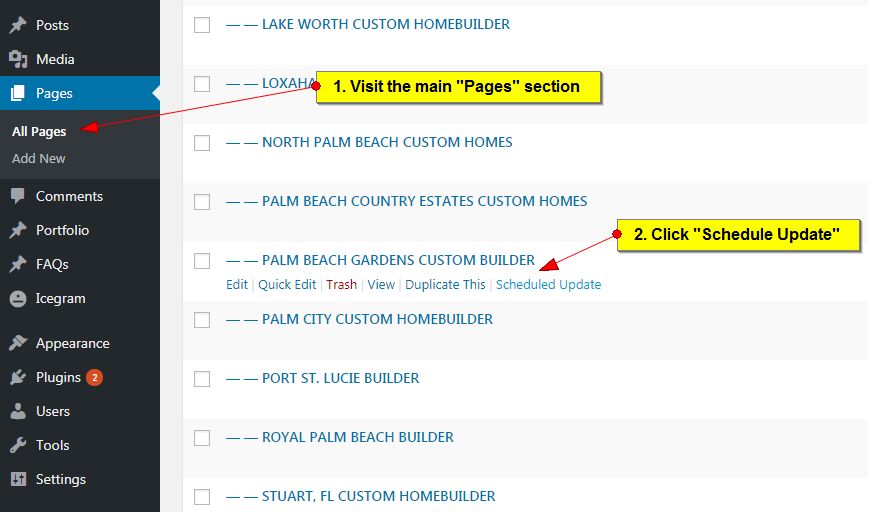
Step 3: Make and Schedule Your Page/Post Changes
The step is simple. Make edits to the clones page/post as you would usually do and in the right-hand navigation, choose the date/time which you’d like the change to go-live.
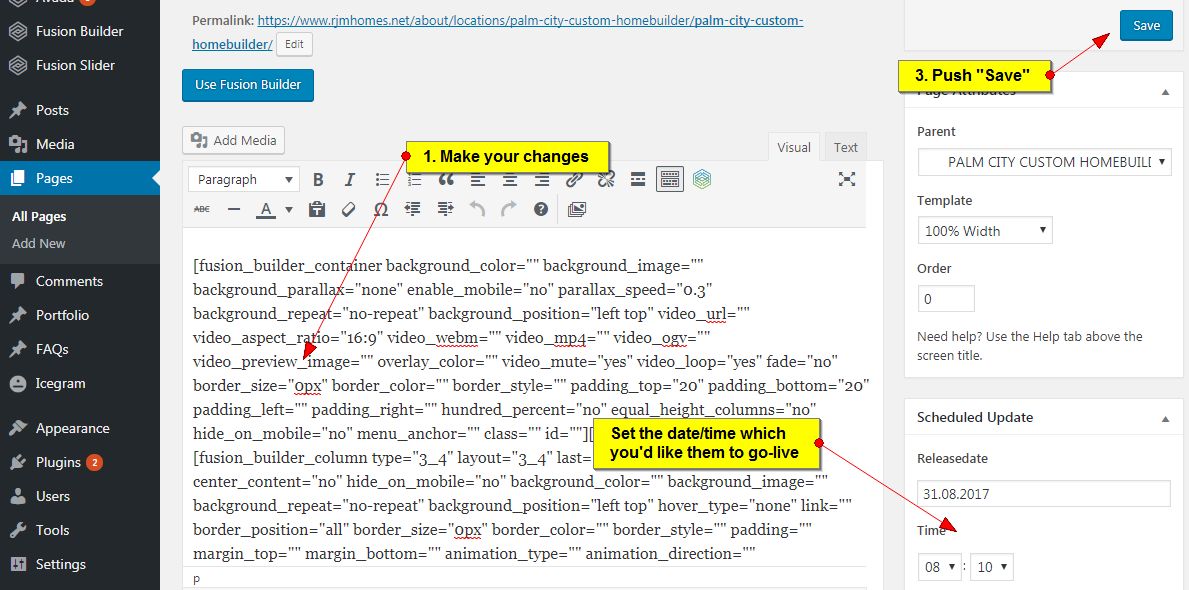
If you want to change the update which you’ve scheduled, you can easily do so by accessing it in the main Pages or Posts screen. The scheduled version always appears as a child Page/Post to the original.
That’s all there is to it. Scheduling wordpress page/post changes is really easy with this free plugin, Tao Schedule Update.
Benefits of Scheduling Page and Posts Updates
From the marketing side of things, there are a ton of uses for Scheduling Page and Post Updates. In most cases, the theme is simple- we don’t want to have to physically make the changes on the day which we’d like them to go-live because we’re either not in the office or don’t want to complicate our schedules!
- Holidays: For upcoming holidays, we change homepage creatives, promotion creatives, etc. and don’t want them to go-live until a specific date.
- Email marketing timing: Let’s say you have a marketing email scheduled for Saturday and want the homepage to reflect your promotion. Scheduling your page update is a great way to do this.
- Vacation: Planning a sweet vaca in the Bahamas? No problem, pre-schedule any updates needed before you go and your boss and/or clients will think you’re hard at work in the office.
Questions, comments, feedback? Use comments below!
Related Resources
- Thinking of a WordPress website redesign? Try this Website Cost Calculator
- Tao Schedule Update


Does the child page become replace the parent page when it is published?
Yes, once published it replaces the parent (aka the “old”) page.