Many of us are familiar with Google Search Console, a great free tool which is provided by Google to identify website technical issues and as importantly, track website visibility in Google search properties. However, unless you have experience managing either large email lists, you may not know about Google Postmaster Tools.
Today, we want to quickly review what we recently learned about GPT (Google Postmaster Tools) including what it is, what data it provides, and if/when you need it.
What is Google Postmaster Tools?
Google Postmaster Tools is for all intents and purposes the best tool to analyze your email sending performance as it relates to deliverability within Gmail and Google-hosted accounts (GSuite). This is the Google Search Console equivalent for email marketing professionals and is available only to high volume senders. Since not all of us can use Postmaster Tools (again, large senders only), we wanted to highlight some of the reports it provides in case you’re eligible and have a need for it.
Gmail SPAM Rate
In the first report that we’ll look at, we get a very short SPAM rate trend. This only shows the previous 5-7 days or so of data and reports back on the percentage of gmail recipients who have reported emails as SPAM. It’s important to note that this report will only show data for emails which you have authenticated using DKIM. Here, we’ll want to look for strong upticks in SPAM reports to see why these may happen on emails which we send. Unfortunately, the data only goes back a few days on this (and many of the other) deliverability reports.

Gmail IP Reputation
In this report, we gain visibility into the overall reputation of the IP address(es) that you send from. If you’re like most of us, you’re using a third party ESP (email service provider) and probably share IPs with many other senders which will affect the IP reputation. When you consider this report and the Domain Reputation report, you can get a feeling for over reputation of your sending framework. Having a high or low reputation is just one of thousands of factors which affects deliverability but this is a big signal to watch.
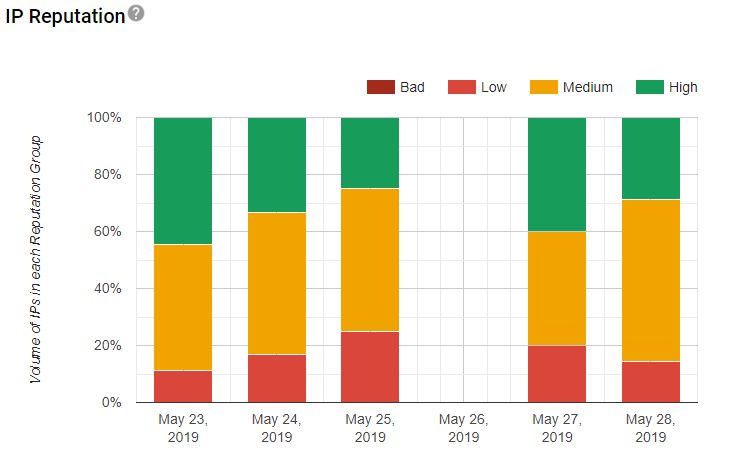
Gmail Domain Reputation
More specific to you of course is your domain reputation. That is, how does gmail view your domain as a whole in terms of reputation. Domain reputation can be BAD, LOW, MEDIUM, or HIGH. Bad is definitely bad, low also pretty bad, medium is actually pretty good and high, well, it’s great.

Gmail Authentication
Next, we get a view of the percentage of emails when we send which are authenticated based on DKIM, SPF, and DMARC protocols. Of course, it’s best to authenticate (this is actually really important) to increase Google’s confidence in delivering your emails.
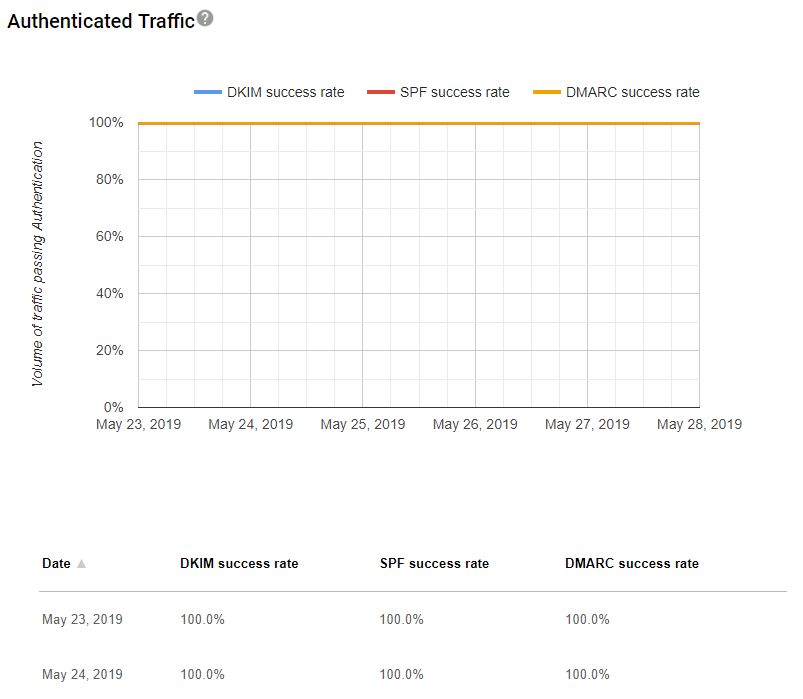
Gmail Delivery Errors
According the Google’s help doc- Shows rejected/temp-failed traffic vs all authenticated traffic coming from that domain, within a single graph. Typically messages are rejected or temp-failed with the SMTP error codes 550 or 421 respectively. Click a data point to see a table with the reason behind why the traffic was rejected or temp-failed.
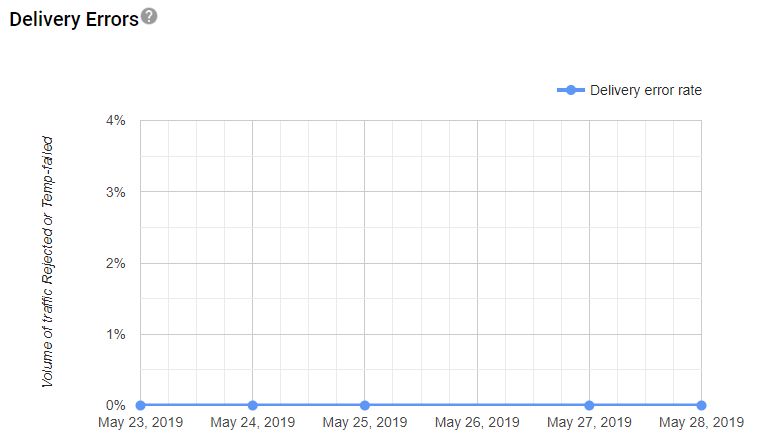
Based on these reports, we get a very simple, and sometimes very useful, of whether or not large sending clients have delivery issues with Google (which often comprises over half of most emails lists).
How to Activate/Claim Google Postmaster Tools
If you’re a large sender (100,000 email addresses, multiple times per month), you can visit Google Postmaster Tools and follow the step-by-step verification process. This usually comprises of a similar installation of a verification meta tag just like Google Search Console. Once verified, data will begin flowing within a few days after you’ve pushed a few emails through.
Related Resources

Grammar correction:
“for all-intensive purposes”
should instead be: for all intents and purposes
Good thing we don’t teach grammar on this site! Updates made, much appreciated.
Rick Maggio
hi deear please i want know who report my email as spam i see rate of spam but i can see email who do that
thank you
bouchemalnouh1@gmail.com
I recently got some data from my Google Postmaster tracking that said 40+% of my emails failed the other day because of “TempFail – Rate limit exceeded”. Throughout the course of the day I only sent about 1400 emails to all different email platforms in a media release pitch to my media contacts nationally. That’s a low amount comparatively to my typical activity in my PR biz. I’ve been sending email batches of sometimes 5000 even upwards of 10,000 in a day for years and never seen this issue. Is there a new Email Rate that Google allows for? Also – is this just for email I send to Gmail or G-Suite email addresses or all email accts: Outlook, Apple Mail, 365, Yahoo, AOL, etc?