Greetings class! Let’s up your Internet marketing game with this fresh Google Analytics segmentation how to guide.
What is Segmentation?
In Google Analytics, segments are subsets of data which you can create to compare onsite behavior. In other words, you can create subsets of traffic (samples below) and then compare segment behavior for all the typical Google Analytics reports.
Sample 1: Website Converter Segment
First, you could use Google Analytics and instead of looking at all website traffic, only look at sessions or users who have converted. You might do this to see what content their viewed, what campaign drove them to your website, what their age is, etc.
Sample 2: Non Converters
Next, you could go through the same process but for non-converters. Maybe certain campaigns tend to drive lower converting traffic. Or maybe users in specific geos are less likely to convert. And the list goes on.
Why Segment Traffic in Google Analytics?
There are few reasons which we segment in Google Analytics.
- Compare and Analyze Segments: Often, we like to see how specific segments compare again one another. For example, how does mobile traffic behave VS how does tablet traffic?
- Send Segments to Google Ads: Once segments are created, they can be sent to Google Ads. Why? So you can target these segments with ads or with custom bids.
- Send Segments to Google Data Studio: Once a segment is created in Google Analytics, it can be imported into Google Data Studio to filter reports over there.
Types of Google Analytics Segments
System Segments
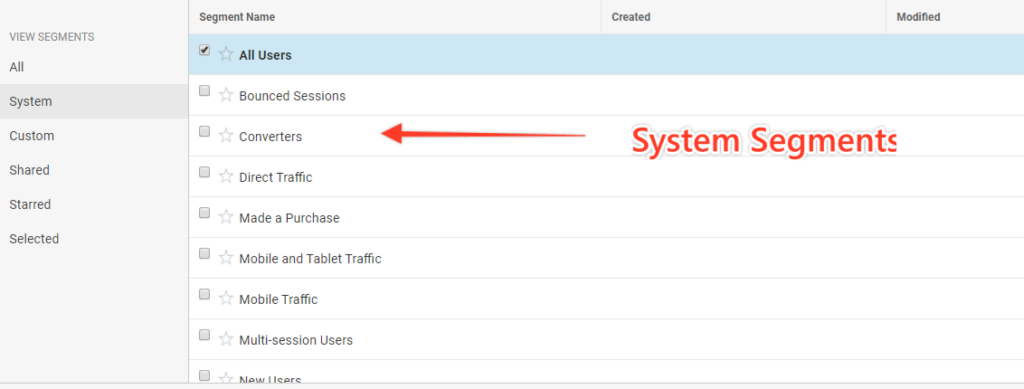
System Segments are those which Google creates for you automatically. That is, these will be ready to use within your account. These are great place to start when exploring segments. Samples include:
- Bounced sessions
- Converters
- Direct Traffic
- Mobile traffic
- New users
- Paid traffic
- Etc.
Custom Segments
Custom Google Analytics Segments are those which you can create. For this, Google provides an easy to use tool which helps you define your segments. We love using these to really hone in on traffic which is specific to our website goals. No samples here, you’re free to create your own segment combinations!
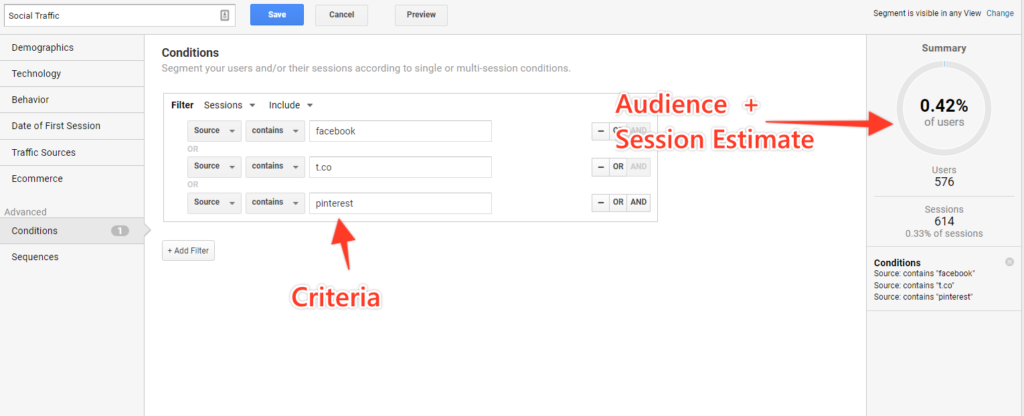
Additional Resources
