In this lesson, we’ll cover the basics of how to install the Google Analytics tracking code (Universal Analytics).
Installing Google Analytics has 3 basic parts.
Step 1: Retrieve your Google Analytics Tracking Code
First, you need to retrieve your Google Analytics tracking code from your Google Analytics account. To do this, follow these steps.
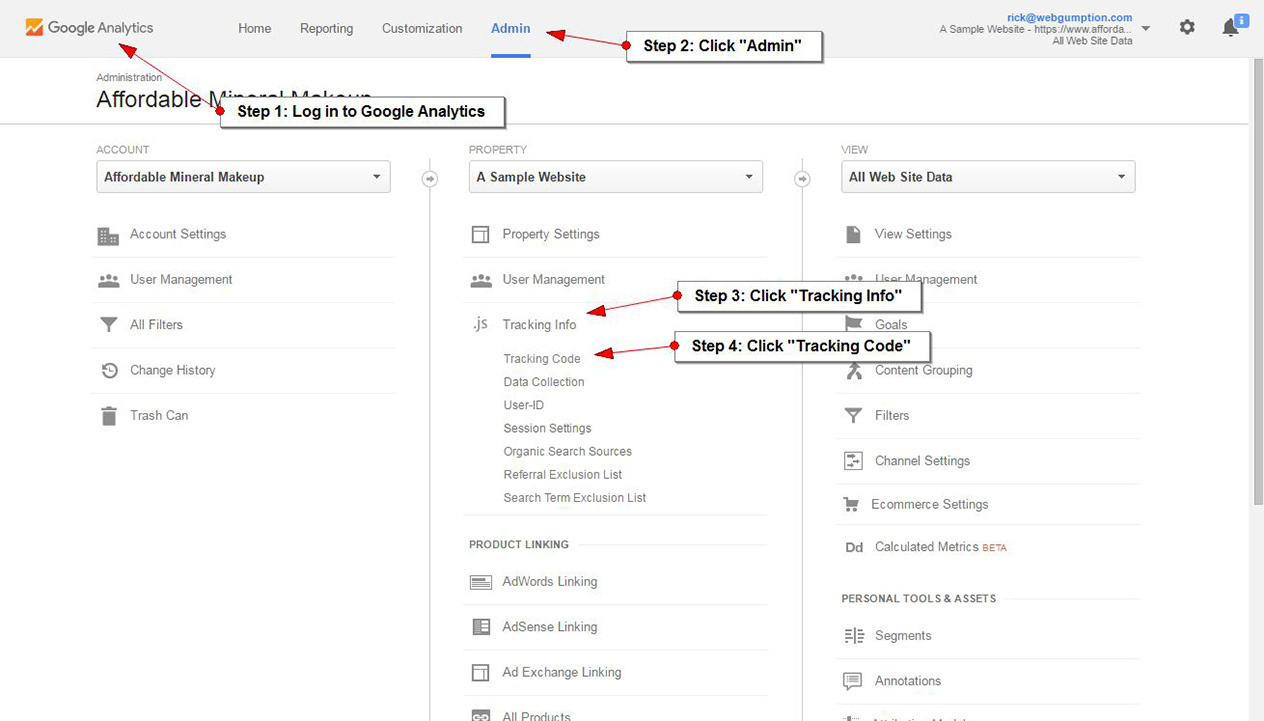
- Log-in to Google Analytics
- Click “Admin” on the top navigation bar
- Click “Tracking info”
- Click “Tracking Code”
Step 2: Installation
Once you’ve access your tracking information, you have a few options for installation.
- Install it on your website manually
- Send the tracking instructions to your webmaster
- Use a third party plugin to install it (if your website uses a content management system)
If you are comfortable editing HTML or are using a CMS (content management system), chances are that you can install the GA tracking code on your own. If not, we encourage you to reach out to your website design and request an installation. It’s a very quick process so should no cost you much.
Step 3: Testing
Lastly, we’ll test our installation using the GA testing tool and real time reports or following these great times on how to tell if Google Analytics is installed correctly.
