Overview
Audience Mobiles Reports report on key statistics of users based on the type of device which they are using. These reports provide a high level view if key acquisition, behavioral and conversion metrics at the device level (PC, Tablet and Smartphone). Mobile reports allow for a couple different views:
- Overview: The Overview Report is one which provides the highest-level view of activity based on the device category including PC, Tablet and Mobile (smartphone).
- Devices: The Devices Report provides a more granular view of the same metrics, but looking at specific devices (iPad, iPhone, Samsung Galaxy X1234, etc.), brands (Apple, Samsung, LG, etc.), service providers (Time Warner, Verizon, etc.), input selector (touchscreen, etc.) and operating system (iOS, Android, Windows, etc.).
Sample Audience Mobile Reports
Audience Overview Report
The Overview report provides a view of Device Categories and the key acquisition, behavioral and conversion metrics.
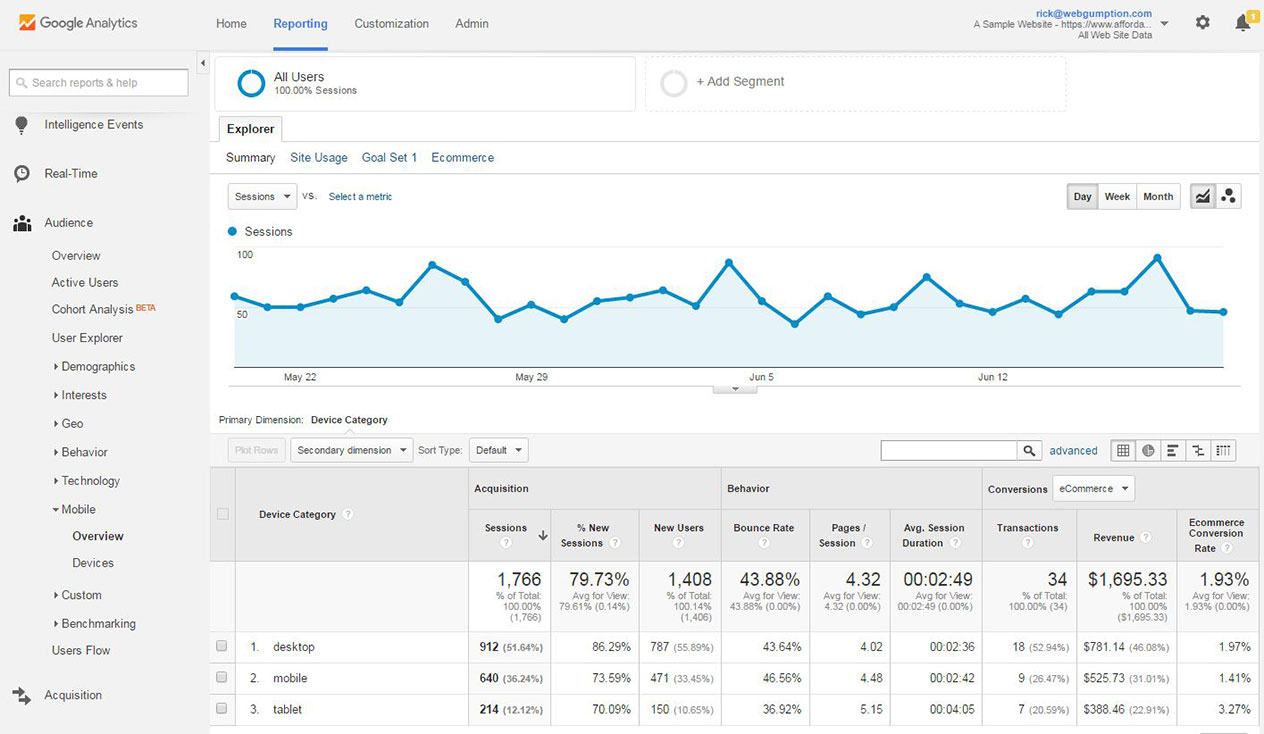
Devices Report
The Devices Report segments users by the specific mobile device which they are using. Here, you’ll get an idea as to which tablets and smartphones are the most common. Note that this report only shows mobile devices, not PCs.
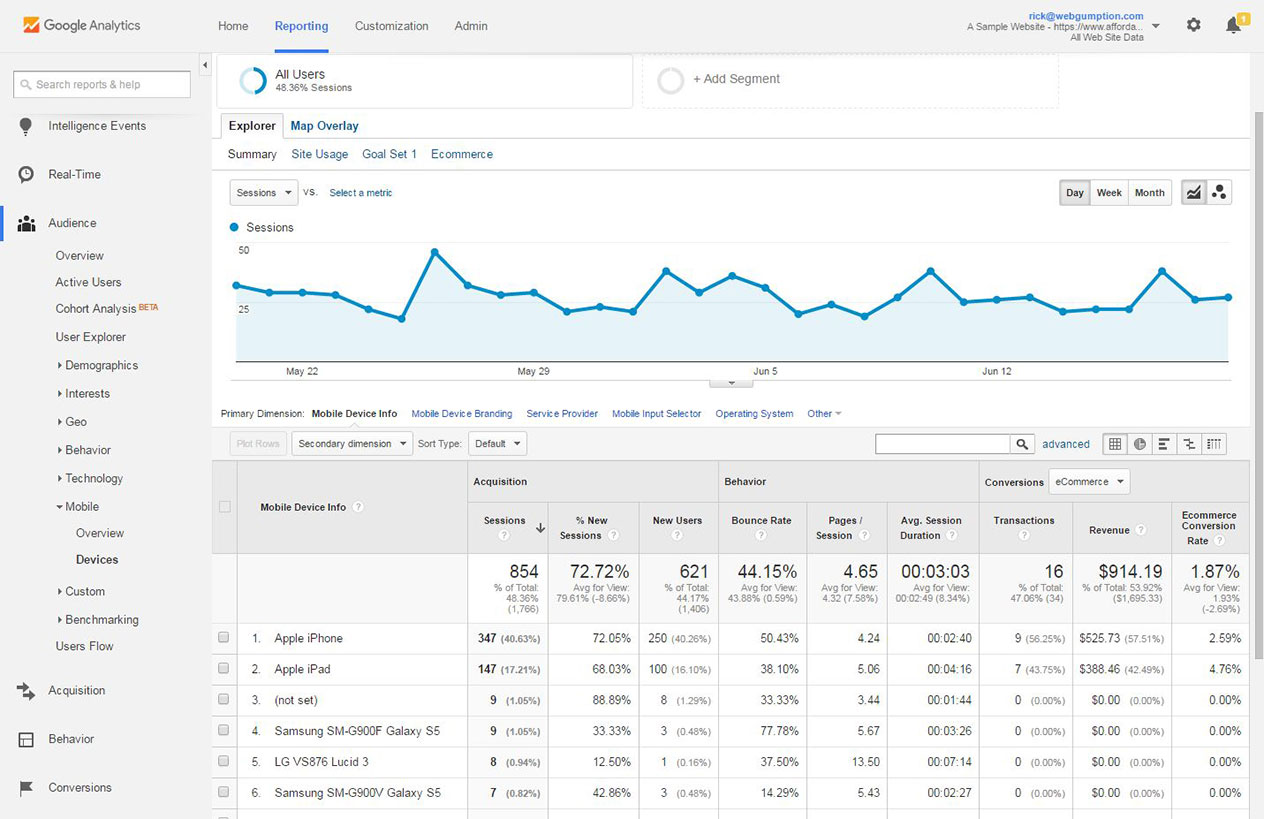
Real World Uses
- Ensure that your website design/technology supports the most common devices which people use to access it.
- Identify opportunities to develop better content and calls to action for different devices. This is a cue to surf your own website using the most popular devices to make sure that the user experience is what you probably assume (and shouldn’t) it is. Tools like mobiletest.me make this easy to do.
- Identify opportunities to develop device-specific mobile apps to support the most common mobile operating systems
- Ensure that marketing campaigns are driving traffic from the intended devices.
Critical Thinking
- Just because you don’t currently get a lot of traffic from a specific device type (say mobile) doesn’t mean that there isn’t opportunity. In some cases, a lack of traffic or engagement from a specific device is a signal for a technical problem affecting that device. Look for outliers!
- Look out for extreme stats as sometimes GA wasn’t installed on the mobile version of a website, thus showing no stats for that device.

Hi Rick,
Thanks for a great article! I hope you can help me with a follow-up question? When I go into the Mobile view for my site I see that “Apple iPhone” is my number one device. However on fourth place I find “iPhone 7”. And that got me wondering, what is included in the “Apple iPhone”? Is it all versions of iPhones? But does that mean that “iPhone 7” is also included there, even though that doesn’t really make any sense?
Hi Eva,
I never really noticed it, lol. It looks like this could be caused by the fact that GA cannot always tell which model. There’s a thorough MarketingLand article on it here.
Hi Eva,
I’m not getting any device info in my GA report. I get 100% of my traffic shows up as Desktop traffic. What could I be missing? I’m using the universal-analytics npm package to send events to GA
It would be safe to assume that Google Analytics tracking code is not firing for other devices. Do you have a separate mobile/tablet website?