Overview
In this lesson, we’ll cover the External report tab which contains all information regarding external files which are referenced or linked to from your website. With this data view, we can evaluate the usage of and links to external content which has a number of practical uses.
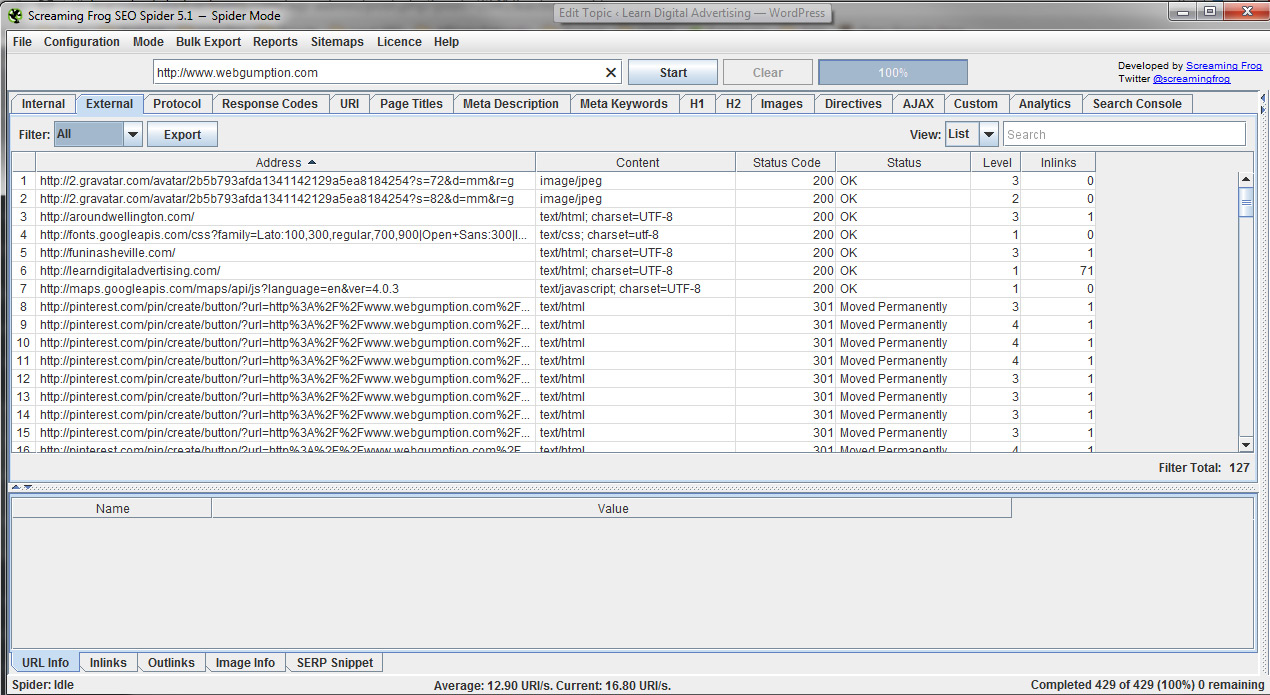 On the External tab, we can quickly get basic page metrics and filter by file types. Available Filters:
On the External tab, we can quickly get basic page metrics and filter by file types. Available Filters:
- HTML
- Javascript
- CSS
- Images
- Flash
- Other
Almost every website references external resources in one way or many. Here are some common things you’ll see:
- Social media links
- Links to other website which you’ve linked to
Usage Tips
Tip 1: Accidental External File Linkage
In some cases, typically when a new website is pushed live from a development environment, developers forget to update links which point to the development server. For example, while images appear to be ‘correct’ when browsing the website, they may actually be linked from your developers testing server. This is problematic for a number of reasons, especially when your developer removes the files from his server, unknowingly also breaking all the image links on your website.
What to Look For
Using the External report, sort the data by Address and scan for references to your development server. If you see some, your developer will need to update this links.
Tip 2: Find Backlink Opportunities
A creative way to use the External report is to identify backlink opportunities to support your SEO efforts.
How To Do It
First, use Screaming Frog to scan a website from which you’d like to get a backlink. Using the External report, set the filter to “HTML” and then you can then scan through the report to identify other websites which are linked from your target. Here, you can quickly find samples of external links and consider strategies to pitch the webmaster on linking to you.
For example, let’s say you’re a local restaurant. You want a popular local foodie blogger (examplefoodieblogger.com) to link to you. Scan the examplefoodieblogger.com website and view external html links. When you find them, review the content to figure out why the blogger is linking out and then develop your link proposal based on that.
