Google Analytics is great at tracking referral traffic, too good in fact. As a result, we sometimes see traffic in our Google Analytics referral reports which is inaccurate and problematic for a number of reasons. Here’s an example:
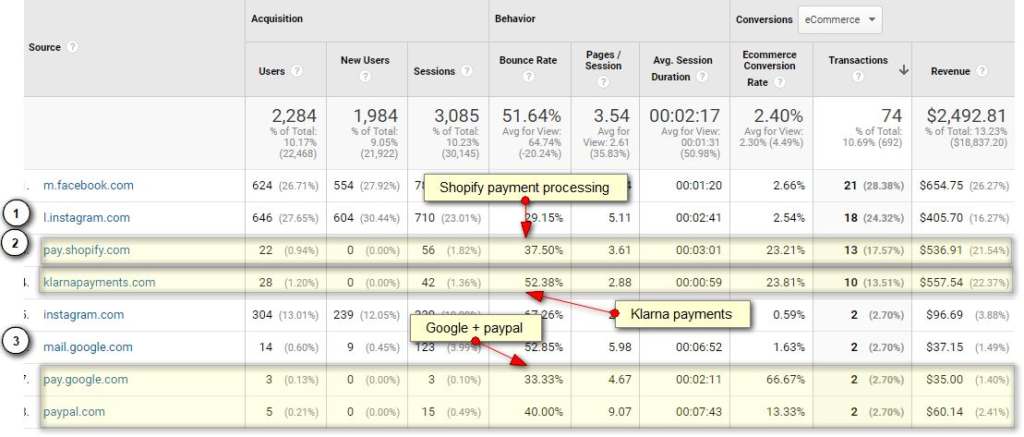
In the above example, we’re looking at analytics from an eCommerce property which offers a few different offsite payment options including Shopify, Klarna, Google Payments, and PayPal.
From a logic standpoint, we know that NONE of these transactions or sessions come from the payment solutions themselves. That is, PayPal.com is NOT sending us new traffic, although we wish they would:-)
They, like many other pesky and fake referral sources show up because of our Google Analytics settings. The highlighted values above show a few signs of something being “off”- 1) Zero new users, 2) very high conversion rates, 3) very low sessions (relative to other referrals). In this case, it’s because all of this traffic was already on our website, and left (just to finish the checkout process), and were then returned back to our final “thank you for buying from us” page.
Why Are Referral Exclusions Needed
From the standpoint of referral traffic, Google Analytics treats all referral traffic as a new session. So if Joe was on your website 10 minutes ago, then clicked off and came back right away through a referral link, Google would treat it as a new session. From our example above, this means that the session count for anyone buying and checking out via PayPal would be.
- Session 1: User shops on site, fills cart, and clicks to “checkout”
- User is redirected to PayPal.com to type in credit card
- Session 2: Paypal redirects user back to website for “Thank You” page. Now, PayPal.com gets credit for the sale, even though Joe originally found us via an ad.
As analysts, we don’t want to create a new session or lose the true traffic source just because of a technical process (having to redirect somewhere to finish checkout).
Enter the referral exclusion.
By telling Google Analytics that PayPal.com should be excluded from our referral traffic list, here’s what the session count would be.
- Session 1: User shops on site, fills cart, and clicks to “checkout”
- User is redirected to PayPal.com to type in credit card
- Session 1 (still, just extended): Paypal redirects user back to website for “Thank You” page
How to Create Referral Exclusions in Google Analytics
Creating Referral Exclusions in Google Analytics is pretty easy.
- Click Admin on the left toolbar
- Click Tracking Info
- Click Referral Exclusion List
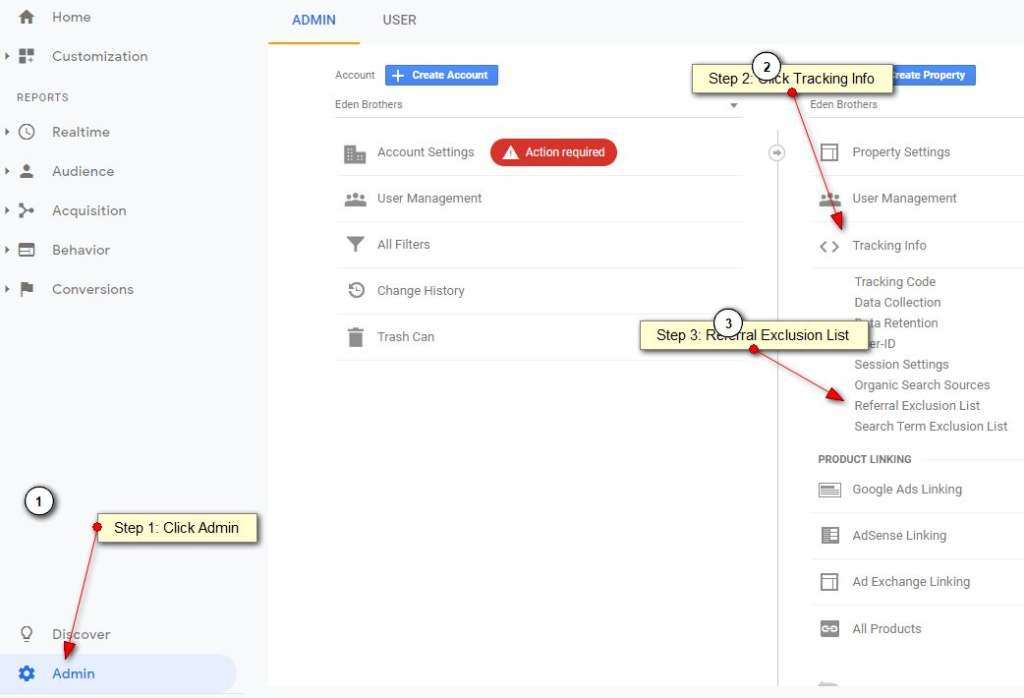
Now, you need to add each of your referral exclusions, one by one (hopefully you don’t have too many)!
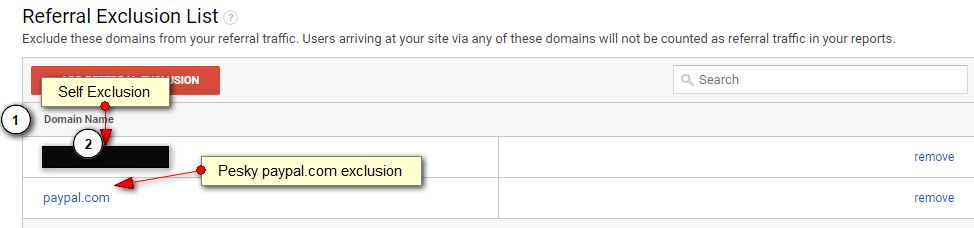
Rules for Creating Referral Exclusions
Here are some guidelines for creating referral exclusions.
- Data is only affected moving forward. That’s right, adding a referral exclusion affects future traffic, not past traffic.
- Entering the root domain will set exclusions for the root AND all subdomains. So if you need to block 500 of your own subdomains (for some weird reason), you just enter the root domain (example.com) of example.com and you’re done!
- Entering a subdomain will ONLY set an exclusion for that subdomain. So, if you set an exclusion for pay.google.com, ONLY pay.google.com will be excluded, but other google traffic can still qualify as referral traffic.
List Common Referral Exclusions Needed in Google Analytics
Payment Processing Solutions
Since users are sometimes sent to 3rd party payment solutions to finalize checkout. Here are some common payment processing referral exclusions:
- Paypal.com
- Shopify.com
- pay.google.com
Self Referral Exclusions
The most common referral exclusion in many cases is your own website.
- Subdomains: If you have a subdomain for example (blog.yourwebsite.com), you’ll need to add your domain to your referral exclusion list as, by default, Google Analytics creates a new session as the user jumps back and forth between your subdomains.
- Missing tracking code: If you have pages on your website which are missing GA, you should fix it. In the meantime, set a referral exclusion to stop duplicating sessions.
Benefits of Referral Exclusions
In short, referral exclusions make your data more accurate. Here are a couple key ways:
- Session accuracy: When referral exclusions are missing, the session count is over-inflated making your total session count higher than what is real.
- Acquisition accuracy: Each time a referral session is created because an exclusion is missing, the traffic source resets (along with the new session). So if a conversion happens, the wrong source get’s credit (like our screen capture on top where paypal.com sent 2 transactions even though that would never happen)
Have any other common referral exclusions to recommend? Please comment below!

So crazy that not at least some standards like paypal.com are predefined in GA4. It really wouldn’t have been a problem for Google to include a list here.
And then the item is also the best hidden in the whole menu.