Overview
As with Goal Reporting, Ecommerce data flows throughout the other reports in Google Analytics so we often use those reports more than the Ecommerce section specifically. That said, the Ecommerce Conversion reporting area provides all your main revenue tracking stats. Transactions, revenue, top products, product category reporting, etc. are all tracked here.
Sample Ecommerce Conversion Reports
Ecommerce Overview Report
The Ecommerce Overview report provides a high level view of Ecommerce metrics including revenue, transactions, conversion rates, top products and more. For our sample website, we see 27 transactions yielding about $1,257 in revenue with our top selling product being Medium Neutral (Medium Beige) Mineral Foundation.
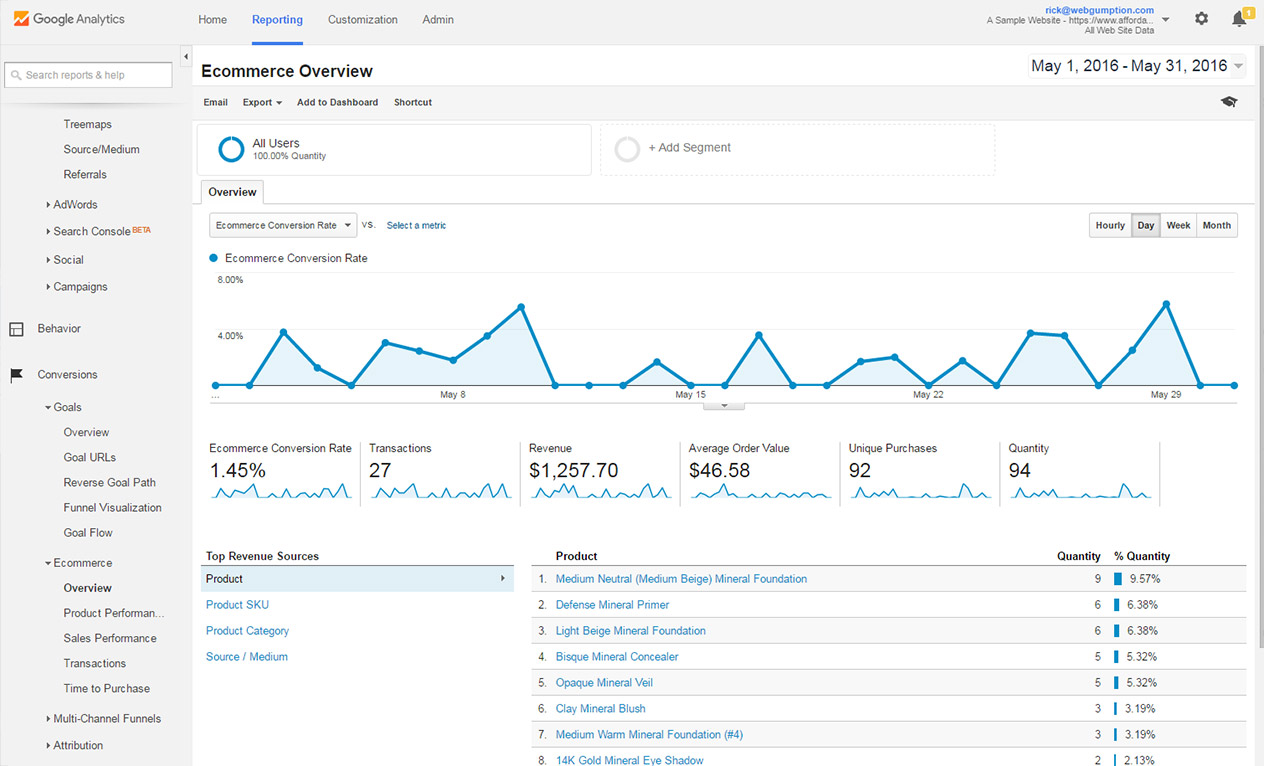
Product Performance Report
The Product Performance report focuses on specific products, quantities ordered, revenue, price, and average quantity ordered. For our sample, we can use this to note our best-sellers and possibly promote those on the homepage as they are the most popular.
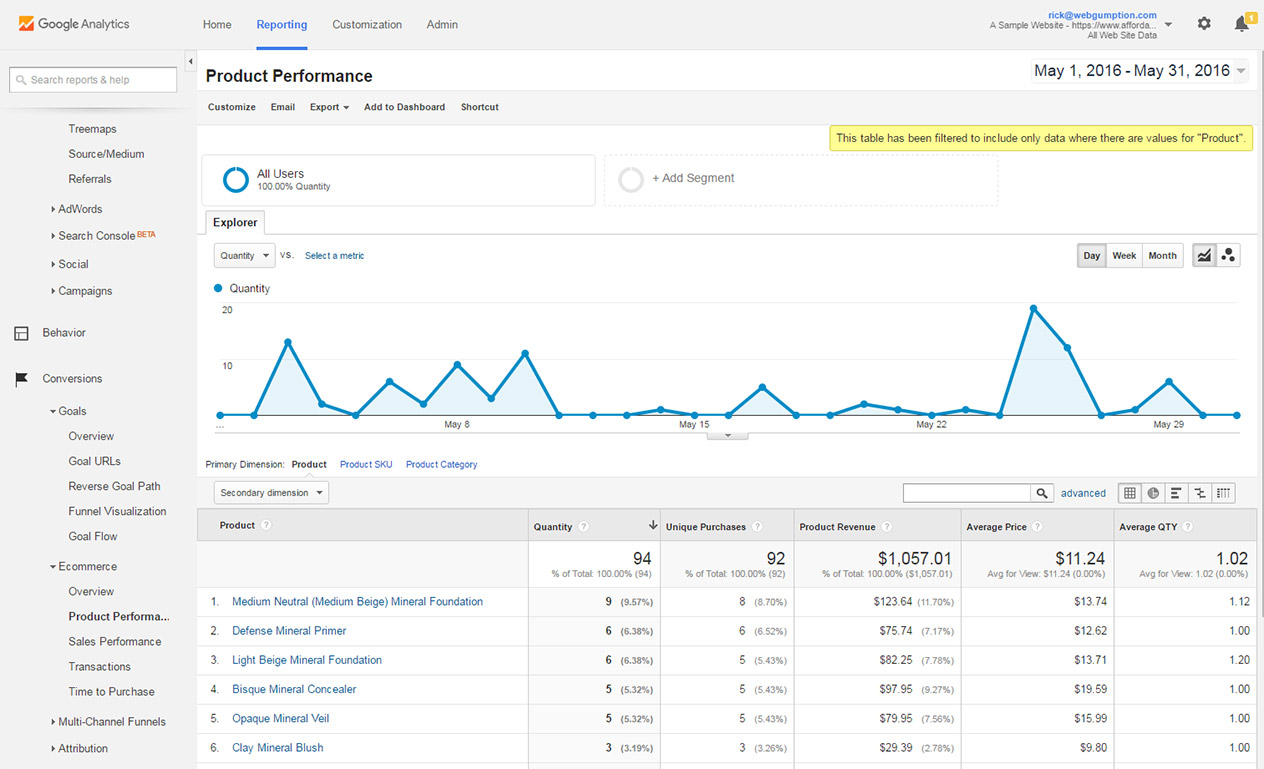
Sales Performance Report
The Sales Performance report provides a day-by-day view of product sales.
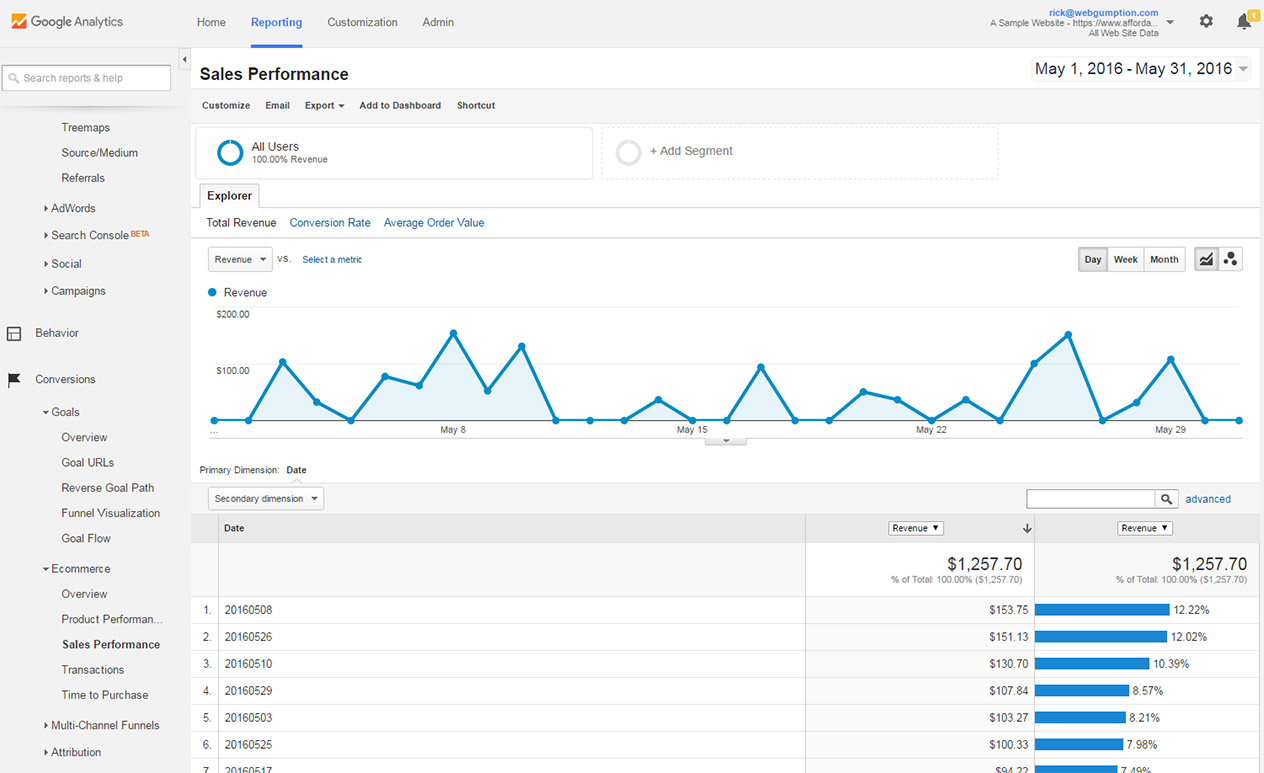
Transactions Report
The Transactions report is much more granular than the other reports. This view allows us to see specific transaction IDs and related metrics.
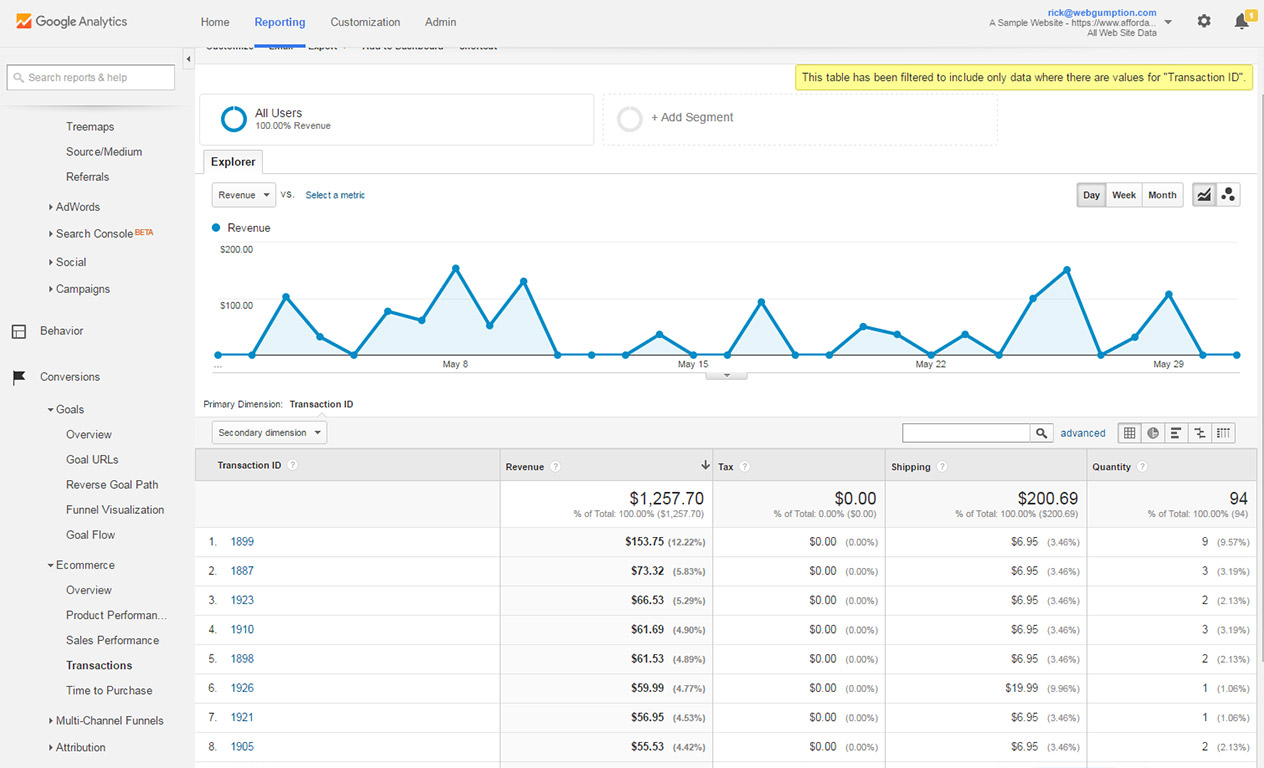
Real World Uses
- Overview Report: A quick view of everything Ecommerce related with the ability to drill into specific metrics.
- Product Performance Report: Research popular products and promote them more. Research which products rarely sell and consider adjusting price, promoting more, or cutting from your store.
FAQs
Q: Why don’t I see any Ecommerce data for my website? A: This can happen for a lot of reasons but usually occurs because you haven’t programmed your website to send this information to Google Analytics. To get data here, your programmer will need to edit website code to pass this information to Google Analytics. We cover this more in our advanced courses.[/v

Amazing work,
ECommerce tracking by Google analytics is a feature which allows the users to track their online transactions on the store. Here listed down the simple steps required to get started- https://www.rapportrix.com/google-analytics-for-ecommerce-tracking