Overview
In this lesson, we’ll cover the Directives report tab which contains more technical information about pages as it pertains to SEO.
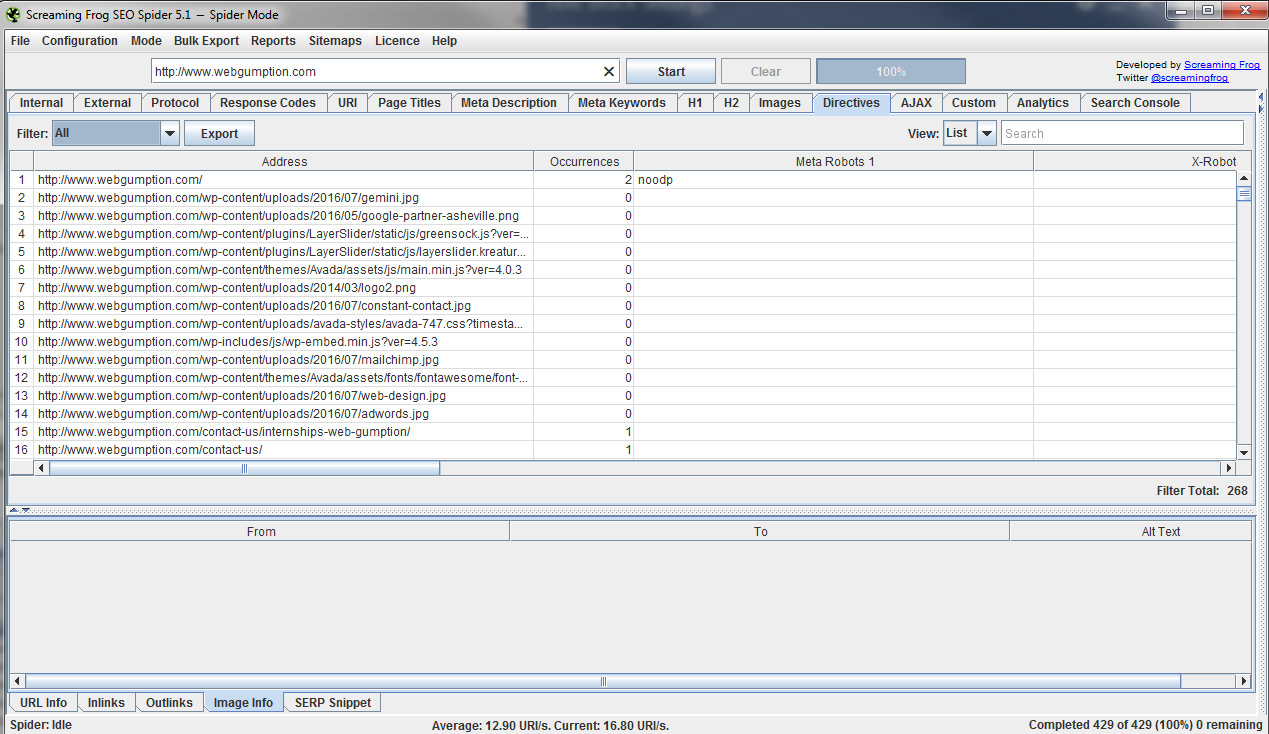 Filters for this View
Filters for this View
There are many filters on the Directives report which allow you to quickly view content based on each directive.
- Canonical – The URL has a canonical set, this could be self referencing or to another URL.
- Canonicalised – The URL has a canonical set, that is different to the URL itself. The URL is ‘canonicalised’ to another location.
- No Canonical – There’s no canonical present.
- rel=“next” and rel=“prev”
- Index
- Noindex
- Follow
- Nofollow
- None – This does not mean there are no directives in place. It means the meta tag ‘none’ is being used, which is the equivalent to “noindex, nofollow”.
- NoArchive
- NoSnippet
- NoODP
- NoYDIR
- NoImageIndex
- NoTranslate
- Unavailable_After
- Refresh
Usage Tips
- Canonical/Canonicalised: Review how your site is using canonicals, which page templates are being canonicalised
- Index/No Index: Quick look for problems where pages are set to “no index”
