Geo reports provide basic information on your audience’s (website visitors) language and geographic location. This suite of reports breaks down key stats as they relate to the language and geographic location of your website visitors.
Overview
Geo reports provide basic information on your audience’s (website visitors) language and geographic location. This suite of reports breaks down key stats as they relate to the language and geographic location of your website visitors. These reports allow for a couple different views:
- Lanuage: Languages are broken down into ISO codes which are easy to understand.
- Location reporting: The country/state/city where the visitor originated from.
Sample GEO Reports
Language Report
The Audience Geo Language report provides a high level language-focused view of traffic (session) data.
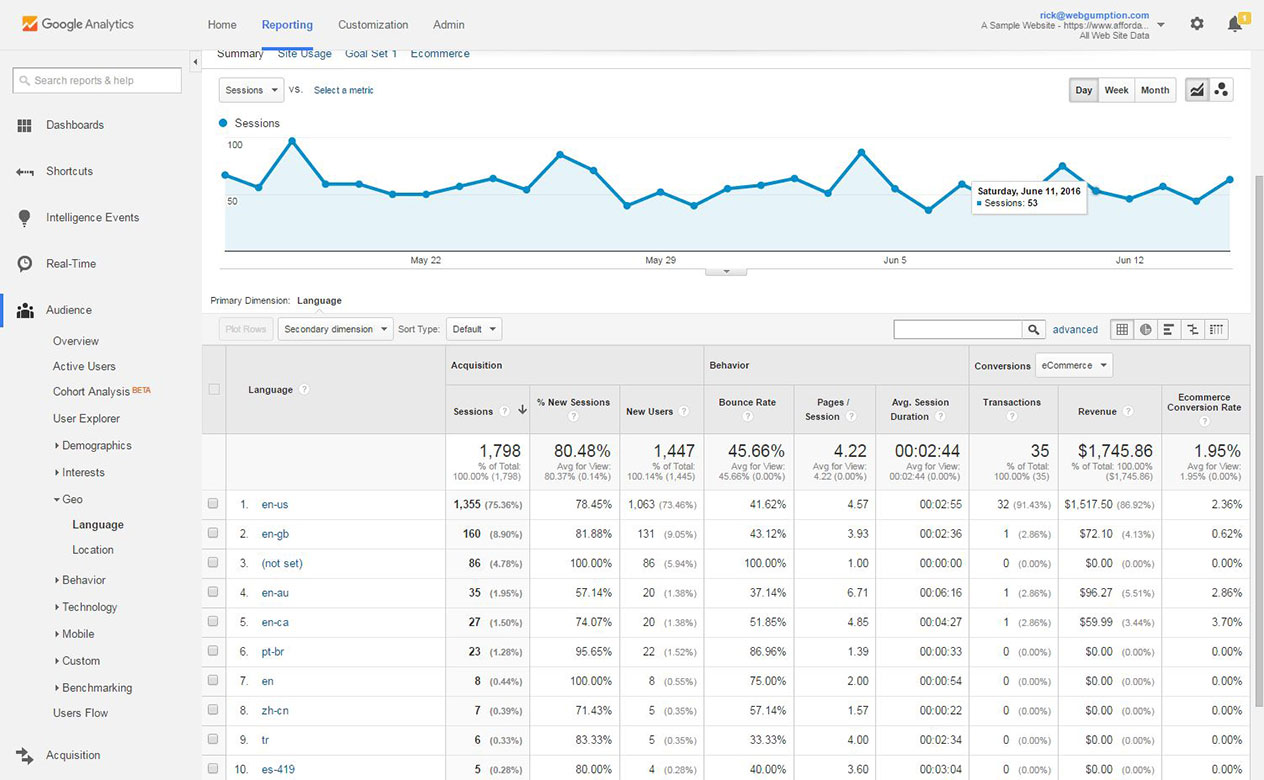
Location Report
The Audience Geo Location report provides detail on various location groups. In this report, you can view traffic, behavior, and conversion stats by user location.
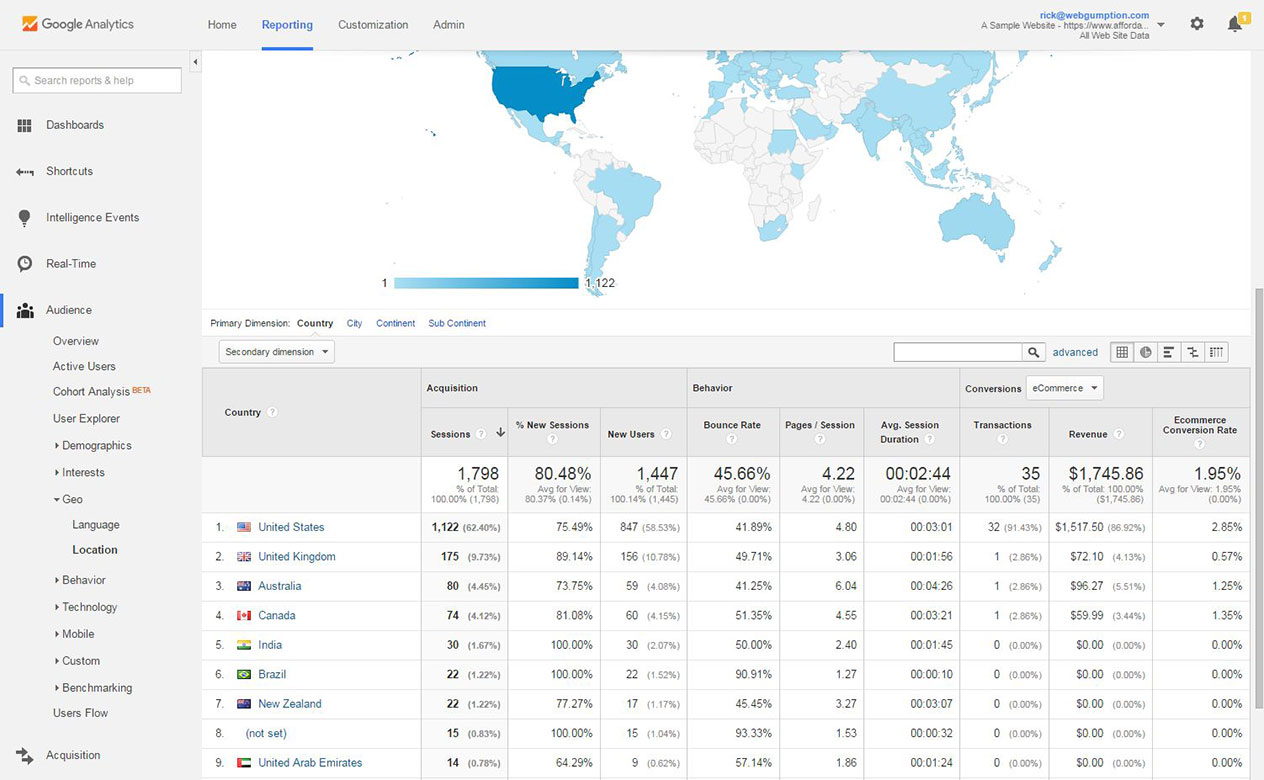
Real World Uses
- Compare stats as they apply to different language groups and locations.
- Monitor geo-targeted campaigns to ensure that the traffic is coming from the right geo!
- Identify marketing opportunities for “unexpected” data. For example, high traffic from countries whose primary language does not match your websites.
Critical Thinking
- Notice a high amount of traffic from Russia for no good reason? Chances are you’re right, there’s probably a problem.
- Notice a high amount of traffic from people who speak other languages? Research why and what sources and traffic are leading them there. Maybe there’s an opportunity to start translating?
FAQs
- Q: How is the user language determined? A: Google retrieve this information from the user’s browser settings.

Good Overview, but I thought I will find the answer of merging this 2 reports Language & Location ….
Let’s say, I am interested in Tourists at my location (Bar, Restaurant, Museum, etc.). How can I analyse if these Tourists use the translated part of my Website.
Best
Nicolas
It depends on how your website is configured. For example, if the translated pages are in a sub-folder, you could easily track those pageviews. If the translation tool is dynamic (like the Google translate widget), you could just track “event” clicks on the tool.
One of the most informative post i read on the internet about google analytics, thanks for sharing this one.
How did users from UK arrive at my site? Were they paid or organic clicks –> that is what I would like to know.
Thanks so much.
Thank you so much for helping me understand the geo-targeting in google analytics. But is there a way to analyze the audience by segregating them through pincode? Please answer
If one of your cities is listed as NOT SET what does that mean? How is the location information gathered? is it where the users’ internet provider is located or their actual location? thank you
What happens in the case where you get traffic from an unlikely country – what are the common reasons for this?