Google is pushing for HTTPS pretty hard now. After much encouragement (and several warnings), webmasters are taking heed and implementing SSL certificates to avoid SEO penalties and Chrome (and eventually other browser) warnings.
So let’s say you have a client with 1,000s of ads, all of which point to the old HTTP (non-secure) version of each pages. What happens?
- Tracking issues: Google Analytics may not attribute the traffic correctly when the HTTP to HTTPS redirect is hit
- Ad rejection: Eventual ad rejection in Adwords is possible to
So, avoid the headache and update your ads now, in bulk, fast, super fast!
Bulk Adwords Ad Updates Using Adwords Editor Find and Replace
Step 1: Select All Ads to be Updated
Using Adwords Editor, select all your ads (10 or 10,000, doesn’t matter). Do this by clicking Ads and then Expanded text ads in the left navigation panel. Last, right click over the ads and choose Select All.
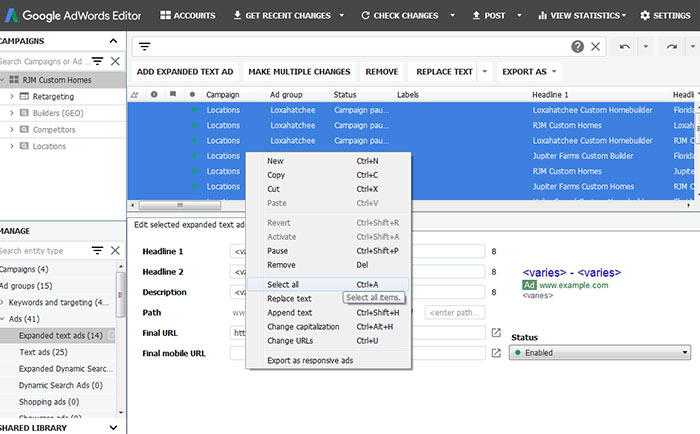
Step 2: Find and Replace
Next, select Edit on the top nav bar and then choose Replace Text. In the fields, choose to replace http with https as shown below.
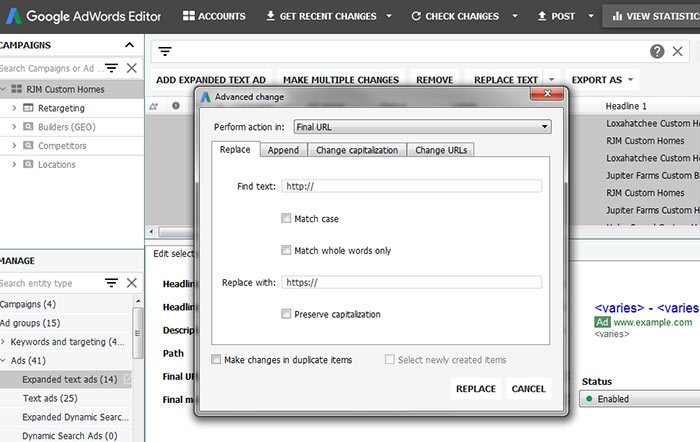
Step 3: Post Your Changes
Lastly, post your changes live and baa-am, 10,000 ads updated in just minutes.
Remember:
- Updating the ad URL will effectively remove the old ad and replace it with a new one. There is no way around this.
- New ads will take time for approval
- You cannot update old text ads at this time (Google is phasing them out). Only Expanded Ads can be updated.
- This same process works for BingAds Editors as well
Questions, comments? Post below.

Very helpful instructions. Needed to make changes to multiple URLs that were hitting 404s. Explanation with images was useful to follow along with.