For those of us who run Bing Ads, probably the biggest gripe is that the ad cost data does not pass from Bing to Google Analytics “automatically”. New Bing advertisers often assume that setting up Bing auto-tagging for Google Analytics (an account leve setting in Bing), that the cost data will pass over to Google Analytics automatically. To their dismay, the cost data never shows up to the party (in Google Analytics).
What Happens When You Enable Auto-Tagging in Bing?
Bing auto-tagging is an account-level setting which automatically tags all your Bing Ad destination URLs with Google Analytics UTM codes. You definitely have to enable auto-tagging in Bing so that Google Analytics.
Auto-tagging in Bing passes the following data:
- Source
- Medium
- Campaign name
Auto-tagging in Bing does NOT pass the following data:
- Click data: How many times people clicked on Bing Ads
- Cost data: How much the cost of clicks on ad groups, ads, campaigns, etc.
Instead of getting complete reports (in Google Analytics) including metrics like cost, cost/conversion, ROAS, etc., you’ll only see the traffic side of things simply by using auto-tagging.
How to Easily Pass Bing Ads Cost Data to Google Analytics
As we do here on LDA, we have an easy, programming-free solution to help you pass your cost data. Here are the requirements to do this:
- Access to the Google Analytics account which you want the cost data passed
- Access to the Bing Ads account which you want the cost data passed
- A free PowerMyAnalytics account (this is the service which will do the connection)
- 7 minutes to spare (it’s a quick process)
- $10/per month subscription to PMA (you get a 2 week free trial so if nothing else, take advantage of that)
- A pulse (you can find this on the inside of your wrist or on your neck)
Step 1: Power My Analytics Account
If you’ve ever read a tutorial on Learn Digital Advertising (that’s the website you’re on right now unless someone stole our content), you know that we love the Power My Analytics service. PMA has a very inexpensive solution ($10/month) which connects all the data that you need from Bing Ads (which isn’t normally passed by default) to Google Analytics. It’s a massive time saver and way more accurate than doing the process manually daily. 100% Automated. First, create a free account here.
Step 2: Add a New Subscription in PMA
Within Power My Analytics, you’ll need to create a new “subscription” (free for 2 weeks to try it). This is basically where you you connect their software to your accounts so that Bing cost data will be automatically sent to Google Analytics each day.
Click Data Connectors and then Bing Ads.
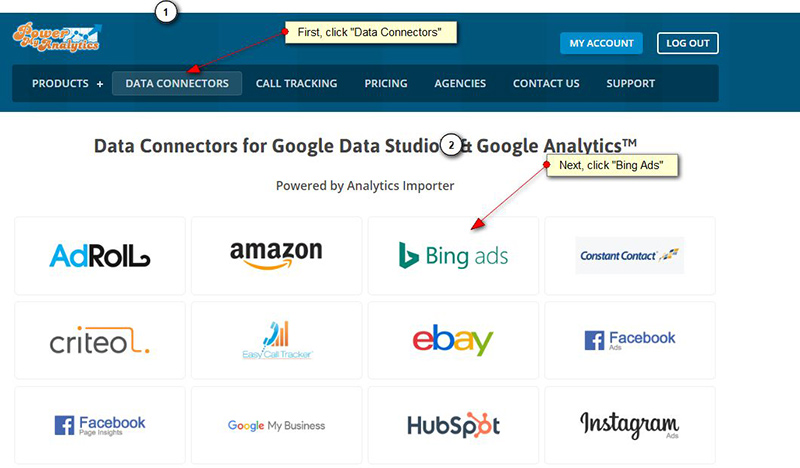
Next, click Connect to Google Analytics.
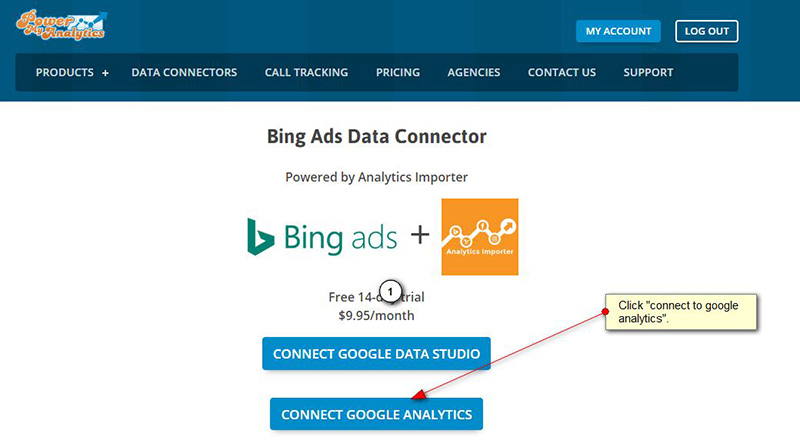
Step 3: Follow the Setup Wizard
For the last step, the PMA interface will walk you through all the steps necessary to connect your accounts. Here, you’ll authenticate both your Bing Ads account and your Google Analytics account.
Step 4: Wait a Day
Now that you’ve connected Bing Ads to Google Analytics, your Google Analytics account will begin showing all Bing Ads cost data within a day or so (usually sooner).
Sample Google Analytics Report Once Bing Ads is Passing Cost Data
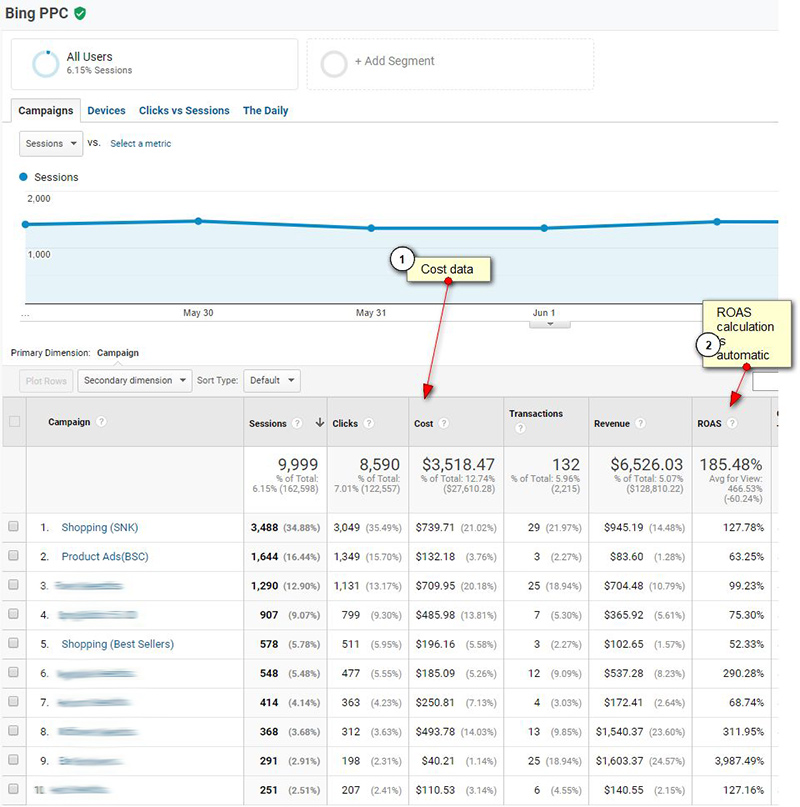
Important Considerations
- By default, Bing Ads cost data will begin displaying only for future traffic (the connection is not retroactive). However, we’ve found that the nice folks over at PMA will back-fill historical cost data for you for free if you just submit a support ticket.
- Campaign Naming and Renaming: It’s generally not a good idea to rename campaigns in Bing for a lot of reasons, tracking cost data being one of them. We recommend that you not adjust the names of campaigns or ad groups any time since this can cause issues with how not only the cost but other campaign data passes to Google Analytics.
What are the Benefits of Passing Bing Ads Cost Data to Google Analytics?
We feel strongly that it’s not possible to manage a Bing Ads account without cost data flowing to Google Analytics. Here’s why.
- Simplicity: Once you pass Bing campaign cost data to GA, you’re able to fully report, dashboard, etc. on your Bing campaigns all in one place, Google Analytics.
- Efficiency: If you or your team needs to manually pair Bing costs (stored in Bing) to conversions (stored in Google Analytics), the time wasted will be tremendous.
- Effectiveness: You cannot spot check campaigns, run trend analysis, or effectively monitor Bing spend without being able to directly compare costs and goal completions in one place, period.
If you have 7 minutes right now, go ahead and get started at Power My Analytics.

Hello!!! Is there a way to do the same in GA4?