If you are tasked with managing your own or your clients’ Google Ads accounts, there are countless tools to do so. Most however, require a firm understanding of the Google Ads platform. Knowing where to look and what to look for takes years of practice. And Google Ad audits can take hours to perform even for the most experienced ad managers.
In today’s tip, we put together a bit of a shortcut. After 10+ years of ad management experience, we’ve identified the most common points of ad inefficiency and created a free tool (based on a Google Data Studio template) to highlight potential trouble areas. Whether you want to analyze a prospective client account or other accounts that you already manage, this tool is great.
How to Audit Google Ad Accounts
The Google Ads platform is complex and unfortunately, these leads many ad managers unintentionally paying for inefficiencies. Good for Google, bad for you!
For our analysis we focused on a few main areas where we commonly see mistakes in ad configurations.
Click Inefficiencies
When you pay for a click in Google Ads, it doesn’t always mean a click to your website or landing page. In fact, over half of all local clicks send no traffic in some accounts. These clicks come from phone calls, map clicks, directions, etc.
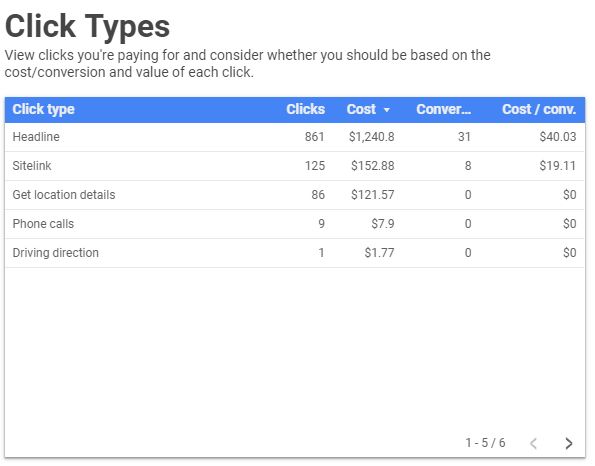
Device Inefficiencies
The Google Ads platform allows for bidding and bid adjustments based on the user’s device- phone, tablet, and PC (TV coming soon). Here, we compare performance by device for optimal efficiency.
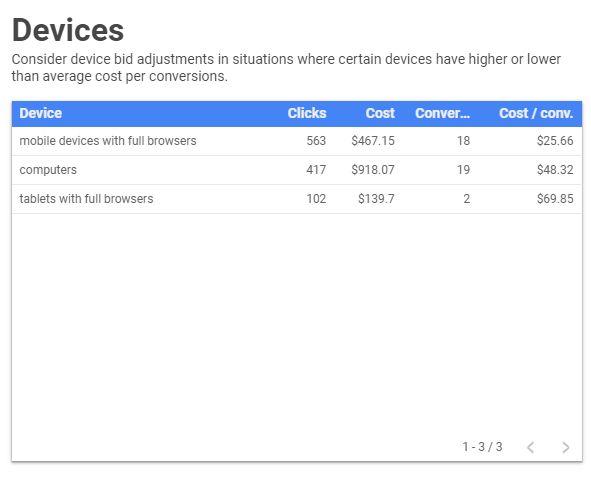
Network Analysis
Google Ads currently consists of 3 networks- search, display, and search partners. The good news is, you can opt out of these if they are inefficient for you.
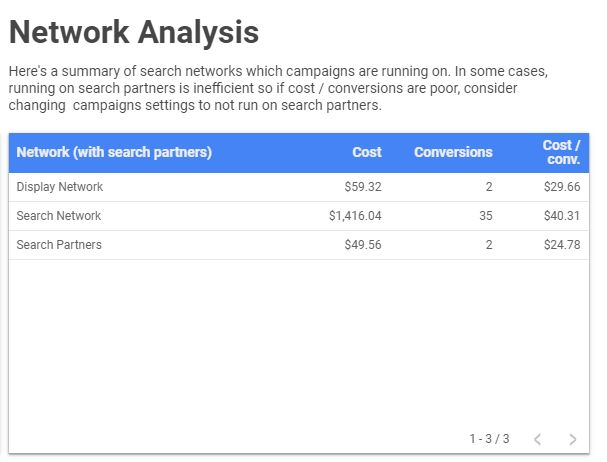
Location Analysis
Simple, where are your ads running and did you know that they are running there?
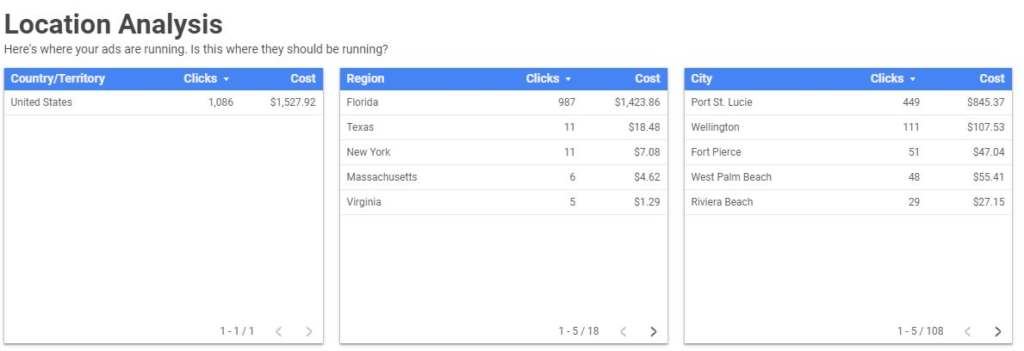
Budget Cap Analysis
Are your budgets running out on a daily basis? If so, lots of room to pick up more traffic or more efficiency, depending on your goals and the campaign performance.
Keyword Analysis
Seems simple right? Nope, broad matching often leads to advertisers bidding on keywords which they don’t want to. Here, we make it easy to see what the actual search queries which fire your ads are. A quick glance can speak volumes.
Trend Analysis
Always good to view trends! Here, we offer a rolling 12 month view of clicks and conversions to paint a high level picture of the campaign performance over time.
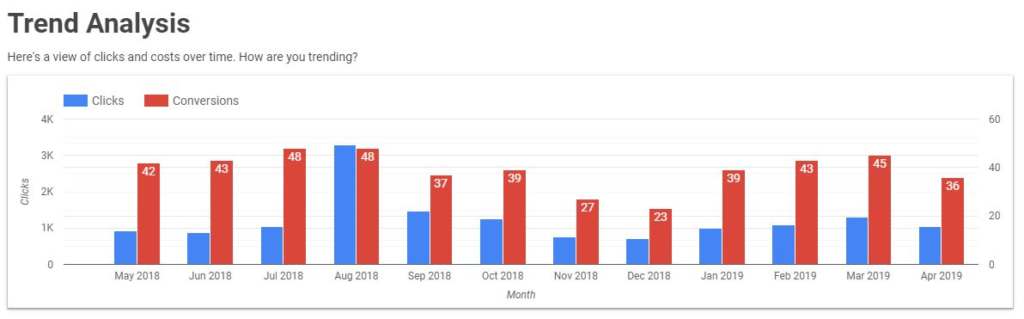
Session Analysis
In this section, we highlight the on-website metrics which are most telling. First, we analyze click and session discrepancies. Why? 1/5 accounts which we audit are not properly configured to track Google Ads. This is the report which cues you to know if your account is configured correctly.
Bounce Rate Alerts
High bounce rates tell you a lot of things about your campaign. Here, we call-out the campaigns with the highest bounce rates so you know where to dig deeper.
Summary
Our Google Ads audit tool is meant to be the first stepping stone in helping you know where to dig deeper in your campaigns to spend less and make more! Questions comments, please tell us below!
Additional Resources
