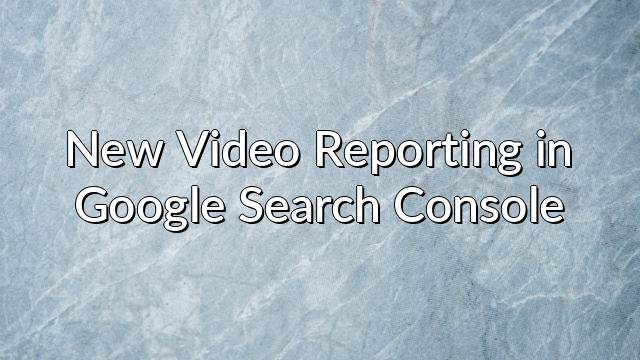Episode Highlights
Google uses text, image, and other snippets to help users preview content before clicking from the SERPs. Typically, these are derived from on-page text, rich snippets, etc. Google Announces 2 new ways to control how snippets from your website are used:
- Robots Meta Tags (located in the <head> of each page of your website, set for the entire page)
- No snippet: Instructions not to use snippets at all
- Max Snippet: Instructions on max character length of snippet
- Max video preview: Set the length (in seconds) of video previews)
- Max image preview: Set the max size of the images used (none, standard, large)
- HTML attributes (ideal for setting restrictions to specific content, but not necessarily the page as a whole
- Data no snippet
- Can be applied to a span, div, of section
How this works with structured data: All content within structured data is fair game, regardless of robots meta tags. To control what is shown in rich snippets, modify the rich snippet itself.
Transcript
Rick: Okay. All right. Good afternoon. Today is September 25th, 2019 and this is our third attempt to record today’s video. Rick with learndigitaladvertising.com
Juan: Welcome back guys, I’m Juan.
Rick: And again this is brought to you by OBS. It is a great video editing software that we produce this with and we are hoping that they come up with an undo button someday because we’ve lost a lot of time today.
Juan: And then maybe a voice start. Like, “Hey, start recording.”
Rick: Or if you’re talking for 20 minutes and you’re not recording, maybe just something that says, “Hey, do you intend to be recording?” Anyways.
Juan: All right, guys. We’ve got a great show coming for you guys. We’ve got some nice news updates here and Rick get us started with that.
Rick: Yeah. A lot of big stuff. So I think the first story is probably our biggest, and this is Google announcing new controls over a website content snippets that appear in the SERPs, in the search engine result pages.
Rick: So up on screen you see an example of maybe what that looks like with video or when you see videos pulled in for a Google query, you can kind of hover and get a few seconds of the video. Obviously you get the name of the video, some other information about the video. More commonly, I think what you see is, maybe you’re looking for a top 10 vacation spots, and you get that full snippet right up there. And what Google is basically allowing for now, they’re starting to create a framework for webmasters to control what types of content can appear there. I think this is probably a precursor to Google doing a lot more with snippets and this is sort of them giving webmasters a chance to control how much shows right up in Google and how much you obviously have to click and see.
Rick: So basically the way this is going to work, there’s going to be two ways as a webmaster you can control what snippets appear. First, you can kind of do at the page level. And this is through the robots and Meta Tags. So right at the top of each page in the head there you have a series of Meta Tags you can use. There’s basically four functions that you can do here. So first, you can basically, for the whole page instruct Google not to create any snippets for any of the content. That’s a possibility. Second is just setting an overall maximum snippet length. So how many characters do you want Google, within any snippet, to be able to pull in. That can be 20 characters, 500. That’s going to effect what types of snippets, of course, you can even fulfill on the Google homepage.
Rick: So it could hurt your rankings. It could hurt your exposure. That’s going to be the balance to find. You can also set for video and images, some restrictions. So video you can set the total number of seconds for which google can show a preview. And for images you basically have three settings and that’s don’t show images at all. Show images in standard size. The last one was just called large. So to show large images. So you have a little bit of control. If you don’t want to do it at the page level, you have the ability to do it right within HTML either in the span, div, or section. And you can set the same type of restriction. So if there’s a specific paragraph for example that you want to restrict a snippet on. Juan was talking about a great example in the last video that we forgot to hit the record button on where maybe you have a top 10 list and you may hide number one or something like that.
Rick: You may have the answer to “Signs you have a cold” or whatever and you might not want to show all the signs. So definitely some ability to do some restrictions there. Now how does this tie into structured data? Here’s what Google says. “If you are using structured data on your website anywhere,” Google is saying, “That is your permission for us to take that and move it to the SERPs.” That’s actually the only reason to do it. So Google saying that even within that robot’s Meta Tag, for example, you said, “No snippet.” If you’re showing structured data on the same page, they’re still going to use that first snippet.
Rick: So you just got to be a little bit careful with the conflict there. And if you see things showing up in search results that you don’t want to, that’s sort of what you’re going to want to look into. But again, this is kind of a big step because to me this says a lot more is going to show up right on the Google page and as webmasters and SEOs, I guess it’s our job to start to restrict that and come up with clever ways to get some content in there. Let it be a better teaser and yeah. I’m definitely looking forward to more controls in the future.
Juan: Whole other way to get people engaged. Your stuff. So.
Rick: All right.
Resources
More Recent News
Internet Marketing News June 6th, 2020
Today's internet marketing news segments feature the Today's Business team and topics including: Facebook Venue Facebook Collab Facebook Messenger Rooms Facebook Shops [...]
Google Ads Smart Shopping Campaign Location Targeting Change
Google recently announce (via email to advertisers) a chance to SMAART shopping campaigns. In short, there's a new setting to adjust to [...]
New Video Reporting in Google Search Console
Google recently rolled-out a few new reports in Google Search Console which focus on video in the SERPs (both standard and video) [...]