Facebook Remarketing Ads
I once had a client explain how they want to be on as many social media platforms as possible. The rationale was that if they can get their ads to as many people as possible, they would get more traffic and thus more people taking an action on their website (conversions).
This client wanted to target adults on Facebook and their thought process wasn’t incorrect. Since 2012, Facebook has grown in popularity amongst adults.
After months of running targeted Facebook ads, the results were less than desired. Evaluating the metrics and learning more about the customer journey, I proposed a new plan of attack: remarketing.
Naturally, this client was apprehensive and gave some resistance but I explained this hypothetical situation. You login to Facebook and you are browsing your homepage. You see some videos, posts from friends, and then mixed in your feed you see ads. Do you really want to see an ad that has nothing related to your interests or current needs?
Rather than randomly target people and create audiences based on a variety of different factors, I’d rather show my ad to someone who visited my website. In this particular example, the client was in the dental industry.
As a parent, you know when your child needs to go to the dentist, right? It’s probably saved on your calendar or you’ll receive a text notification one week from that appointment you made.
However, what if you’re new to the area or you are looking to switch to another dentist? You will ask other parents and naturally search on Google. You may visit a couple of websites, read the reviews, and view the insurances accepted.
As so many of us do, you’ll go from prioritizing your child’s teeth cleaning to watching a video on Facebook and browsing friends’ posts. As you continue to scroll down your homepage and fuel your procrastination, there it is, a Facebook ad. However this time it’s not an irrelevant advertisement about a mattress or food subscription, it’s an ad from the dentist’s office for a $99 New Patient Special.
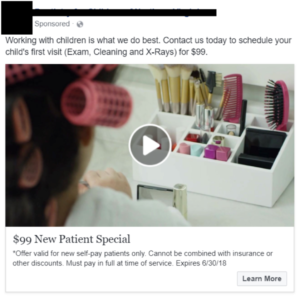 Setting up a remarketing ad in Facebook is quite simple. You can find the step-by-step directions here but remember that in order for your ads to target site visitors, you need to install the Facebook Pixel on your website.
Setting up a remarketing ad in Facebook is quite simple. You can find the step-by-step directions here but remember that in order for your ads to target site visitors, you need to install the Facebook Pixel on your website.
If you aren’t sure if the Facebook Pixel has been installed on your website or not, you can download the Facebook Pixel Helper. This Google Chrome extension allows you to view if a website has a Facebook Pixel set up or not.
